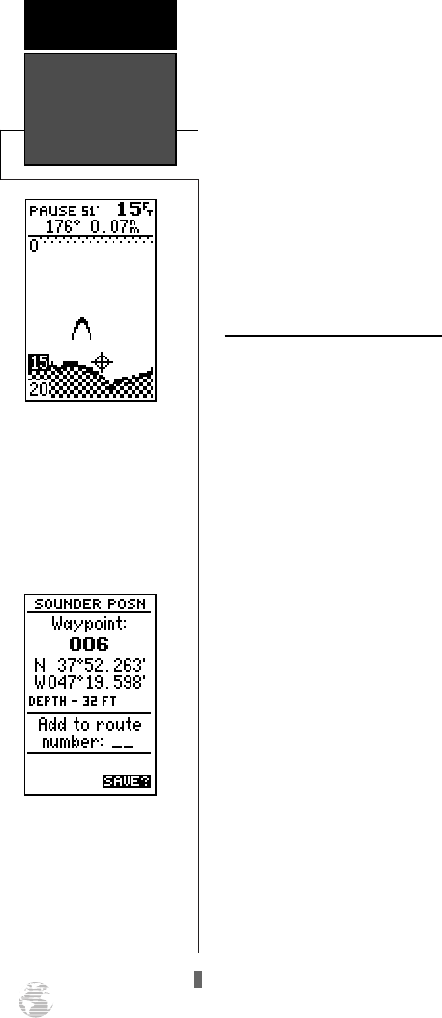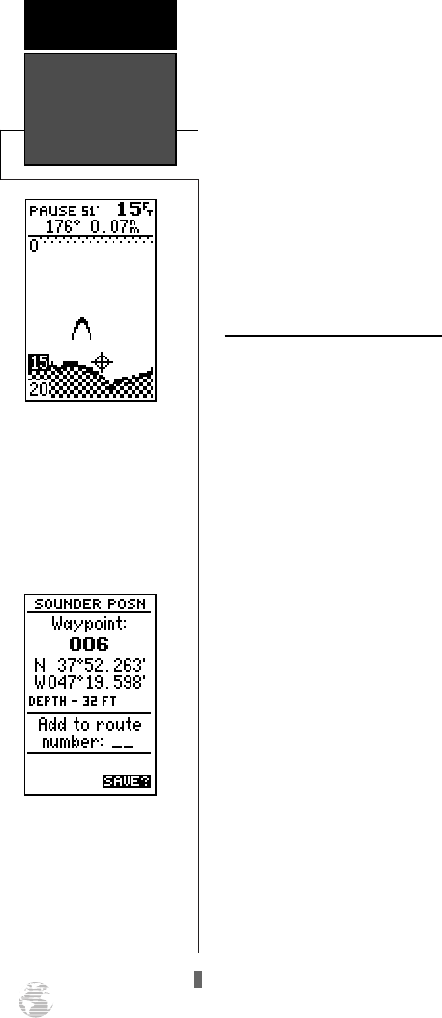
To switch from auto to manual mode:
1. Press the
U
or
D
keys until the desired depth
range is displayed on the depth scale at the left side of
the page.
2. Press
F
to confirm the selected range.
To switch from manual to auto mode:
1. Press the arrow keypad up or down until you hear a
repeated beep. ‘Auto’ will be displayed in the range
field at the top left corner of the screen.
2. Press
F
.
Underwater Waypoint Feature
The underwater waypoint feature marks a way-
point’s position and its depth. This makes it easier to
find and use an object such as a stump for a future fish-
ing location. The target’s depth will be shown on the left
or right side of the screen depending on the location of
the cursor, and will move up and down as the cursor
moves.
To mark an underwater waypoint:
1. Press
F
to pause the screen movement.
2. Use the arrow keypad to activate and move the cursor
onto the desired target (underwater drop off, stump,
etc.). A data field will appear, showing the cursor’s dis-
tance and bearing from your position. Since the dis-
tance and bearing shown are measured from the boat
to the waypoint, they will change as your boat moves,
even if the cursor is stationary.
Note: The cursor will not move off the paused display
and cannot show an area that has scrolled off the
screen.
3. Press
F
. A page will appear with the waypoint’s
coordinates, default three digit name, and depth.
4. Enter any waypoint information such as name, com-
ment, etc., and press
F
. Note: the waypoint’s depth
is the default comment. It is possible for a custom
comment to type over this number.
5. When finished, highlight ‘SAVE?’ and press
F
. The
Sounder Page will reappear.
6. To resume screen movement, press
Q
.
Range Modes &
Underwater
Waypoints
REFERENCE
38
Use the target cursor to
mark the desired underwa-
ter location.
Note: The bearing and
range shown are to the cur-
sor’s location from your pre-
sent position.
The underwater waypoint
will be marked using the
sounder position.
The default comment will
be the cursor’s depth.
125 Man Rev B 7/23/98 11:48 AM Page 38