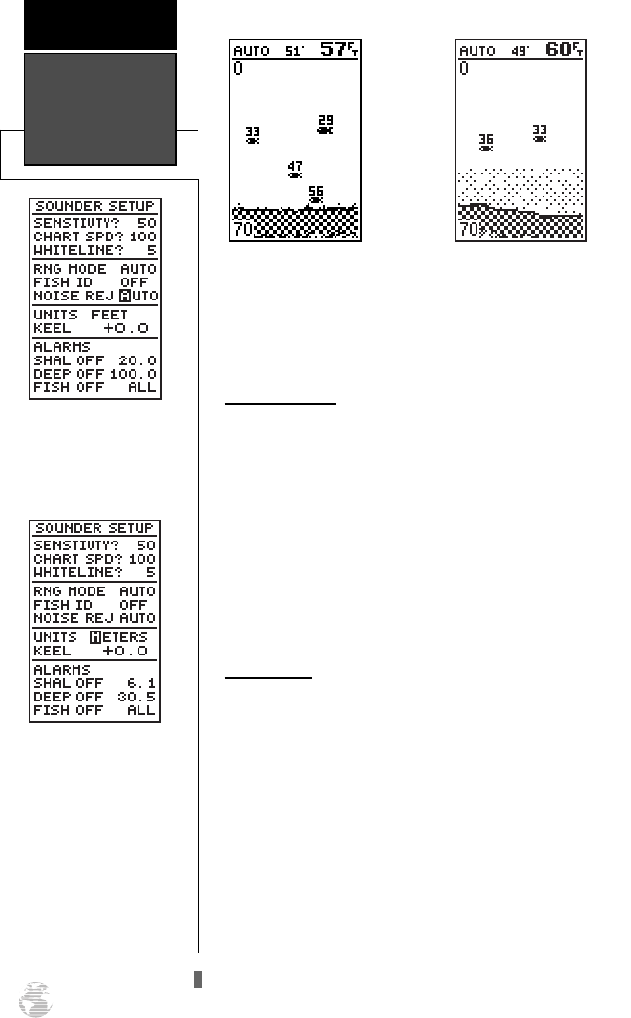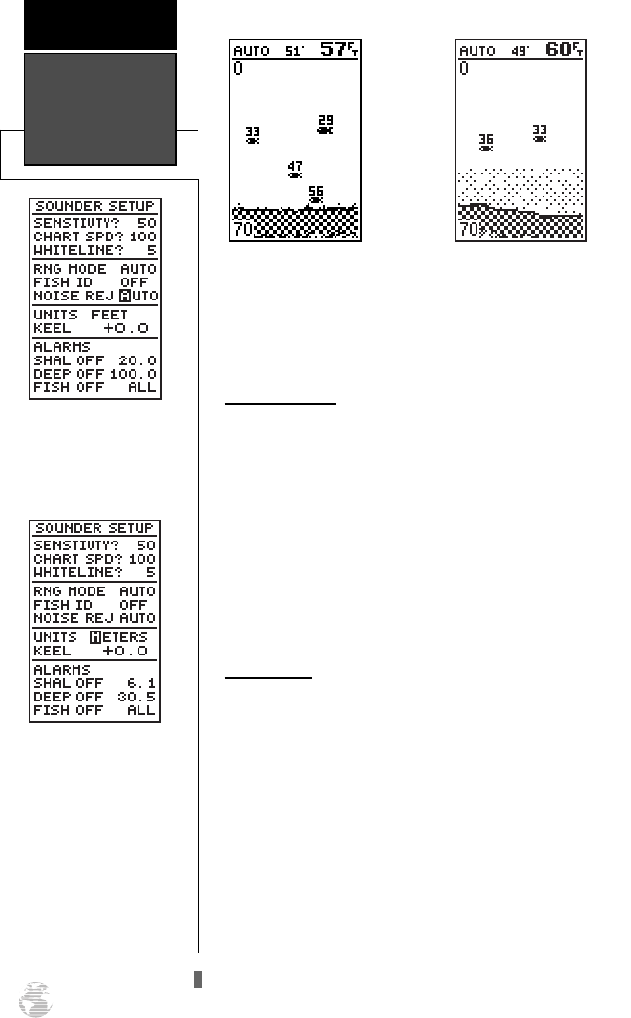
60
The above examples illustrate the difference
between having Fish ID set to “FISH” versus “ON”. The
most information is available with the “ON” setting.
Noise Rejection
The noise rejection setting determines how much
the unit screens out electronic interference from nearby
equipment. The “Auto” setting is the default and will
turn noise rejection on and off as needed.
To set noise rejection:
1. Highlight the ‘NOISE REJ’ field and press
F
. The
AUTO/ON/OFF field will be highlighted.
2. Press the arrow keypad up or down until the desired
mode is shown and press
F
.
Depth Units
The depth units field allows you to determine
whether sounder depth is displayed in feet, meters, or
fathoms.
To set the depth units:
1. Highlight ‘UNITS’ and press
F
. The
‘FEET/METERS/FATHOM’ field will be highlighted.
2. Press the arrow keypad up or down until the desired
depth unit is shown and press
F
.
Noise Rejection
& Depth Units
REFERENCE
ID Setting - FISH
ID Setting - ON
Use the noise rejection fea-
ture to minimize interfer-
ence from nearby
electronics.
Choose a desired unit of
measurement from feet,
meters, or fathoms.
125 Man Rev B 7/23/98 11:48 AM Page 60