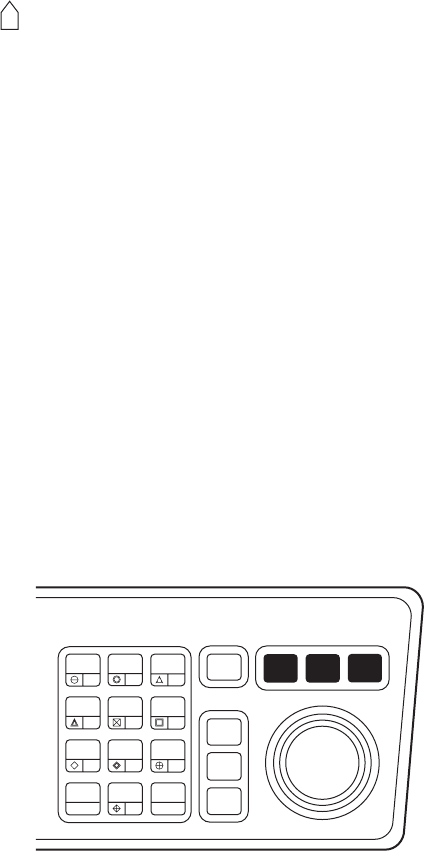
1-38
1.30.4 Own ship symbol
The own ship symbol ( ) can be displayed/erased on the RADAR 2 menu. The symbol is
scaled to indicate the length and beam of the vessel. If the largest dimension of the sym-
bol gets smaller than 6 mm, the symbol will disappear and own ship will be represented
with a small dot or circle depending on the range in use. Details should be entered during
installation.
1.31 Menu Keys
Three menu keys are provided on the right hand corner of the control head: [RADAR
MENU], [PLOT MENU] and [NAV MENU].
RADAR MENU: Permits setting of basic radar parameters.
PLOT MENU: Permits setting of Electronic Plotting Aid (EPA) parameters or the optional
ARPA ARP-26.
NAV MENU: Provides a choice of navigation data for on-screen display. Also selects dis-
play data for the optional Video Plotter.
HL
OFF
1
OFF
CENTER
4
EBL
7
TARGET
TRAILS
CANCEL
PANEL
BRILL
2
VECTOR
5
CHART
ALIGN
8
CU, TM
RESET
0
MODE
3
LOST
TARGET
6
MARK
9
A/C
AUTO
ENTER
TARGET
CANCEL
TARGET
DATA
ACQ
AUDIO
OFF
RADAR
MENU
PLOT
MENU
NAV
MENU
Figure 1-40 Control head, menu keys
Note: Menu automatically goes off in 30 seconds if you do not press a key.


















