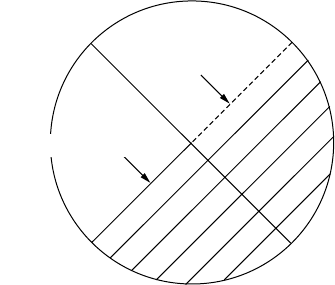
1-34
Each press of the [1] key within five seconds cyclically changes target trail length (time) as
below:
OFF - 30 s - 1 min - 3 min - 5 min - 15 min - 30 min - continuous - OFF
The current target trail setting is displayed at the lower-right corner of the screen.
Suppose that “3 MIN” has just been selected. If the [1] key is hit on the FUNCTION 1 menu
more than five seconds later, target trails are removed from the display (memory still alive
with target trail timer count going on). Next hitting of the key calls out the target trails on
the screen. To proceed to longer plot intervals, successively push the [1] key with a hit-
and-release action. The larger the target trail length, the larger the target trail plot interval.
Note: Holding the [1] key depressed for about three seconds on the FUNCTION 1 menu
will cause a loss of target trail data so far stored in the memory.
1.26.3 Resetting target trails
To reset (or clear) the target trail memory, hold the [TARGET TRAILS CANCEL] key de-
pressed for about three seconds. Target trails are cleared and the trailing process restarts
from time count zero at current target trail plot interval. When the memory assigned to
target trails becomes full the target trail timer at the lower-right corner of the screen freezes
and the oldest trails are erased to show the latest trails.
1.27 Parallel Index Lines
Parallel index lines are useful for keeping a constant distance between own ship and a
coastline or a partner ship when navigating. Index lines are drawn in parallel with the No.
2 EBL (No. 2 EBL must be active). The orientation of the index lines is controlled with the
EBL control (without effecting the EBL indication) and the intervals between the lines ad-
justed with the VRM rotary control (provided that No. 2 VRM is active).
The maximum number of the index lines to display can be set for 2, 3 or 6 on the INITIAL
SETTING 3 menu.
Parallel Index Lines
NO.2 EBL
Figure 1-36 Parallel index lines


















