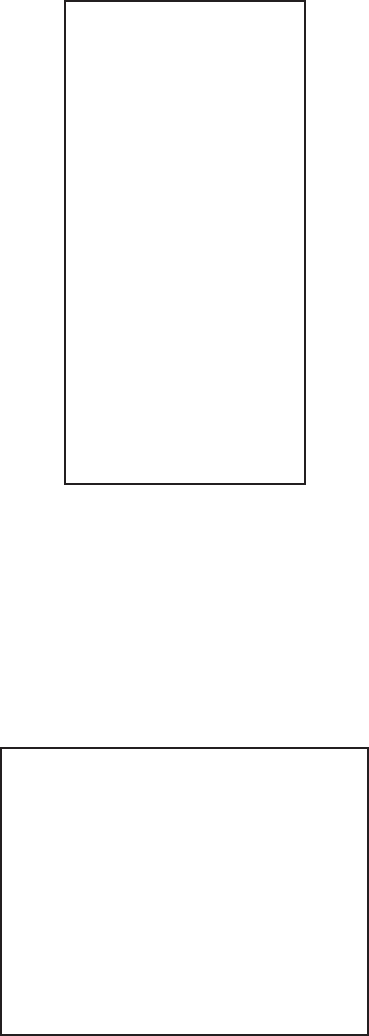
6-12
[WPT LIST]
1 [ENTER WPT, NAVLINE]
WPT
xx xx°xx.xxxN
xxx°xx.xxxE
xx xx°xx.xxxN
xxx° xx.xxxE
xx xx°xx.xxxN
xxx°xx.xxxE
xx xx°xx.xxxN
xxx°xx.xxxE
xx xx°xx.xxxN
xxx°xx.xxxE
xx xx°xx.xxxN
xxx°xx.xxxE
xx xx°xx.xxxN
xxx°xx.xxxE
xx xx°xx.xxxN
xxx°xx.xxxE
xx xx°xx.xxxN
xxx°xx.xxxE
9 ERASE WPTxx
0 [WPT LIST 2]
Figure 6-13 WPT LIST
6.7.3 Displaying a waypoint
A single waypoint may be shown on the display.
1. Press [NAV MENU], [1] and [8] to choose the WAYPOINT menu.
[WAYPOINT]
1 [NAV INFORMATION 1]
2 WPT MARK OFF/ON
3 WPT WPT xx
xx°xx.xxxN/S
xxx°xx.xxxE/W
4 WPT LINE OFF/ON
5 WPT NO. OFF/ON
6 WPT DISPLAY NO. 1/ALL
7 WPT DATA VIDEO PLOTTER/NAVAID
8 ARRIVAL ALARM OFF/ON
x.xxNM
xx.xMIN
Figure 6-14 WAYPOINT menu
3. Press the [2] key twice to select WPT ON and then press the [ENTER] key.
4. Press the [3] key.
5. Enter waypoint number in two digits and press the [ENTER] key. The latitude and
longitude position of the waypoint appear on the menu and the waypoint is displayed
on the screen.
To hide the waypoint, select OFF in step 3 and press the [ENTER] key.


















