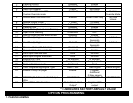3. Insert key into the Ignition and turn to the ON position to disarm the alarm. If the key is not turned on within 10
second (i.e. Intruder) then your system will go into a full alarm trigger.
PRIOR INTRUSION DIAGNOSTICS (ONE-WAY REMOTE ONLY)
This system includes disarm diagnostics, (through the RED LED light), that will help in determining what caused the
last trigger of the alarm system. This is a valuable tool in determining what was tampered with or if there is a false
alarm problem in which case you can make the necessary adjustments to correct the problem. When the system is
disarmed with the remote you will hear the 3 chirps and (3 Light flashes) that indicates the alarm was triggered while
you were away. When the IGNITION is turned ON, observe the LED light for a total of 5 sequences:
Shock Sensor = 2 Flashes Door = 4 Flashes Hood/Trunk = 5 Flashes
REMOTE START OPERATION
REMOTE ENGINE START:
Press and hold Button #2 (Key Symbol) on the 2-Way remote for about 2 seconds. For the 1-Way remote, Press
and hold button #4 (Panic) for 2 seconds. At the vehicle, parking lights will turn on Ignition is powered up, and the
unit will start the vehicle and run for 12 minutes. (System can be programmed for a longer 24 minute run time).
Once the vehicle is running the control module will page the 2-Way remote with the engine run status. The LCD
display will show an “exhaust” icon and fan icon along with an audible alert. If the vehicle fails to start on the first
attempt, the system will try up to (2) more times before aborting the remote start process.
REMOTE ENGINE STOP:
To stop (abort) a remote start, Press and hold Button #2 (Key Symbol) on the 2-Way remote or Button #4 (Panic) for
about 2 seconds. The 2-Way remote will receive an audible alert and the word “OFF” will display on the top of the
LCD screen to confirm the engine is off. The system will remain armed if it was armed before the remote start took
place. If the vehicle was not armed, it the vehicle will remain locked after the remote start abort.
ENTERING A REMOTE STARTED VEHICLE:
To enter a remote started vehicle, press button #1 (Lock Icon) to Unlock/Disarm. ON the 1-Way remote, press the
#2 button (Unlock symbol). Enter your vehicle insert key and turn on to the ON position [DO NOT Turn the key to
the Start position or you may damage the Starter!] When the brake is pressed to shift out of park, the remote start
will reset. Vehicle operation is now taken over by the key. Drive away as normal.
IDLE-DOWN (Quick Stop Mode):
This mode allows the unit to take over operation of the parked vehicle while the ignition key is removed and you exit
the vehicle. The vehicle is put into a remote running condition before you exit and it will remain running for the
programmed run time or until you come back.