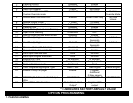The CS2013FM system includes both Tach and Tach-less modes for engine sensing & starter control. This system
can be programmed for either mode, but it is set to Default in “Tachless Mode”. It will work for most vehicles in
Tach-less mode.
SMART SENSE TACH-LESS MODE:
When the system is in “Smart Sense” Tachless mode, the module monitors the vehicle’s voltage, and RF noise level
reference each time a remote start is performed. No Tach wire is required when using “Smart Sense” Tach-less
mode. The Smart Tachless system works from the existing +12V power connections of the unit. DO NOT USE
THE BLACK/GRAY TACH WIRE WHEN IN TACHLESS MODE!
TACH (RPM MONITOR) MODE:
Tach Mode provides reliable remote starting performance though engine speed sensing. When using Tach Mode,
the BLACK/GRAY wire is used for Tach signal [Engine RPM] input. Most modern engines include various points
where the Engine Speed [Tach] or A/C signal may be obtained. Tach Signal examples: Negative (-) side of ignition
coil, at the Distributor or Ignition Control Module, Coil Pack, Engine Computer, or Crankshaft Sensor. Sometimes
Fuel injection solenoids, and Alternator stator pins can be used. These Tach Signal locations mentioned are
provided as a guide, your vehicle may differ. Some locations will NOT be a good location for Tach source due to
RF noise or Computer Data.
**IMPORTANT - TACH MODE IS A 2-PART PROCESS!!**
The CS-2013FM unit must be set up for Tach mode because it is set for Tach-less mode by Default. PART 1 is to
go into the programming option #20 and set the unit for Tach mode. Once the unit is set for Tach mode (RPM
monitor), you must learn the Tach Signal of the Vehicle in a second set of steps. Carefully read BOTH sets of steps
to become familiar with these options before programming the unit.
SET THE CS-2013FM FOR TACH MODE:
1. Turn Ignition ON and within 10 seconds press the valet/program button 5 times. The siren should chirp 3
times.
2. Within the next 5 seconds press the override/program button [again] 20 times. The siren will chirp once for
each button press. Press carefully and DO NOT lose count. Option #20 is for “Tach or “Tach-less” mode.
3. Press the #2 Unlock Button on remote transmitter. The unit will now be set for Tach Mode (RPM Monitor).
4. If lights do not flash twice for confirmation, then try another tach source or try the tach finder.
*SEE NEXT PAGE FOR TACH (Engine RPM Signal) LEARING STEPS.*
TACH (RPM SIGNAL) LEARNING