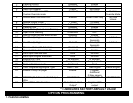OPERATION: (1-WAY REMOTE)
5-Button One-Way Remote Functions:
PANIC
BUTTON 1
BUTTON 3
BUTTON 2
BUTTON 4
BUTTON 5
(ON SIDE)
BANK #1 (Directly Press Buttons)
Button 1: Arm / Lock (Hold 4 seconds for Panic)
Button 2: Disarm / Unlock
Button 3: Aux #1 (Trunk Release)
Button 4: Remote Start (Hold 2 sec.)
Button 5: (Change to BANK #2)
BANK #2 (Press Button 5 FIRST,
then within 3 seconds Buttons 1-4)
Button 1: Silent Arm (No Chirp)
Button 2: Silent Disarm (No Chirp)
Button 3: Aux #2
Button 4: Not Used
*GREEN LED Blinks once for Bank 1, twice for Bank 2, &
BANK #3 (Press Button #5 two times 3 times for Bank 3
Then within 3 seconds Buttons 1-4)
NOTE: Button #4 on the 1-Way remote reads
“Panic”, however on the CS-2013FM system
it is only used for Remote Start.
Button 1: Arm / Lock (Car 2)
Button 2: Disarm / Unlock (Car 2)
Button 3: Aux #1 (Trunk Release Car 2)
Button 4: Remote Start (Car 2)
ALARM OPERATION
ARMING:
Press the #1 button (Lock Symbol) on either style remote to arm the system. The 2-way remote will confirm on
the LCD display with a “LOCK” icon and an audible signal. At the vehicle, the siren will chirp once and the lights
will flash once. The red LED in the vehicle will start flashing. The system will arm, (lock the doors, and the starter
will be disabled if these optional features are installed).