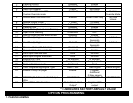LEARNING THE TACH (RPM) SIGNAL:
1. Have the Black/Gray Tach wire connected to your Tach source.
2. Start engine with key.
3. Within 10 seconds, press the valet/program button 5 times, the siren should chirp 3 times.
4. Push program button again (21) times, you should get a siren chirp for each button press. Be careful and DO
NOT LOSE COUNT. This unit is now at option #21-Tach Learning.
5. Press the #1 Lock Button on remote transmitter. The unit will record and program your Tach source.
NOTE (1): The Tach Signal locations suggested on page10 are provided as a guide, your vehicle may differ.
Some locations will NOT be a good location for Tach source due to RF noise or Computer Data. The CS-
2013FM may not detect a clean signal. If you are unable to locate a Tach Source, use the “Smart Sense
Tachless” mode.
NOTE (2) The CS2013FM is in “Smart Sense Tachless” Mode [by default]
OPTION PROGRAMMING STEPS (USE 1-WAY REMOTE ONLY!)
**IMPORTANT NOTE: When programming options, you can ONLY USE THE ONE-WAY REMOTE**
Follow steps below to access Programming Options:
1. Turn the ignition on, within 10 seconds press the override/program button 5 times. Siren should chirp 3 times
2. Within the next 5 seconds press the override/program button [again] the number of times that corresponds to the
listed feature below. The siren will chirp once for each button press.
3. Once you are at the desired option number, press Button #1, 2 or 3 on the ONE WAY remote to change the
option. Button #1 gives one light flash/chirp and Button #2 give two flashes/chirps, Button #3 gives three
flashes/chirps.
4. Turn OFF Ignition when finished changing an option. Change ONE option at a time and repeat steps 1 thru 3.
**SEE OPTIONS TABLE ON PAGE**
OPTION PROGRAMMABLE OPTIONS TABLE
Option # Option Description BUTTON #1 BUTTON #2 BUTTON #3