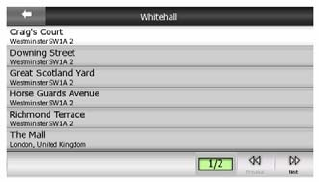
6.3.1.4 How to select an intersection instead of a house number
If you do not know the house number or it is easier to pinpoint the location with an
intersection, press the Find intersection button in the top right corner and select the
desired street name from the list of available intersections of the previously selected
street (displayed in the top centre of the screen). The crossing of the two streets will
be the selected point.
6.3.1.5 An example for a full address search
This is an example for the most complex address search, finding an address from
our current position is not in France, and you are looking for
ce, the address ’17 rue d’Uzès’. The following steps shall
ents containing ‘Paris’.
e apostrophe, and you can enter more of the words
nd ‘rue d’Uzès’
• Either way you get the list, tap ‘rue d’Uzès’ to select the street.
you need to enter ‘17’ and tap Done to
rue d’Uzès, Paris, France’ is selected.
6.3.2 Find in History
they all appear in the History list.
This list is ordered by the time the points were last used. The most recently used
locations are always at the beginning of the list.
abroad. In this example y
an address in Paris, Fran
be taken after entering the Find Address section:
• Tap France in the list.
• Now select the city in France. Enter ‘Paris’ using the virtual keyboard.
• As several settlements have Paris in their name, the list of cities is not shown
automatically. Tap Done to get the list of settlem
• The first settlement in the list is Paris, as it is the exact match. Tap it.
• Now you need to enter the name of the street.
• You need not enter accents, th
in any order separated by spaces. Enter ‘R D Uz’, ‘D Uz’, ‘Uz’, a
automatically appears; or enter ‘R D U’, ‘U R D’, ‘Ru U’, and tap Done to get the
list of matching street names.
• Now you see the numeric keypad, where
finish the process: ’17
If you have used Find before, or saved map points as POIs, marked points with a
pin, or picked and used points of the map before,
85


















