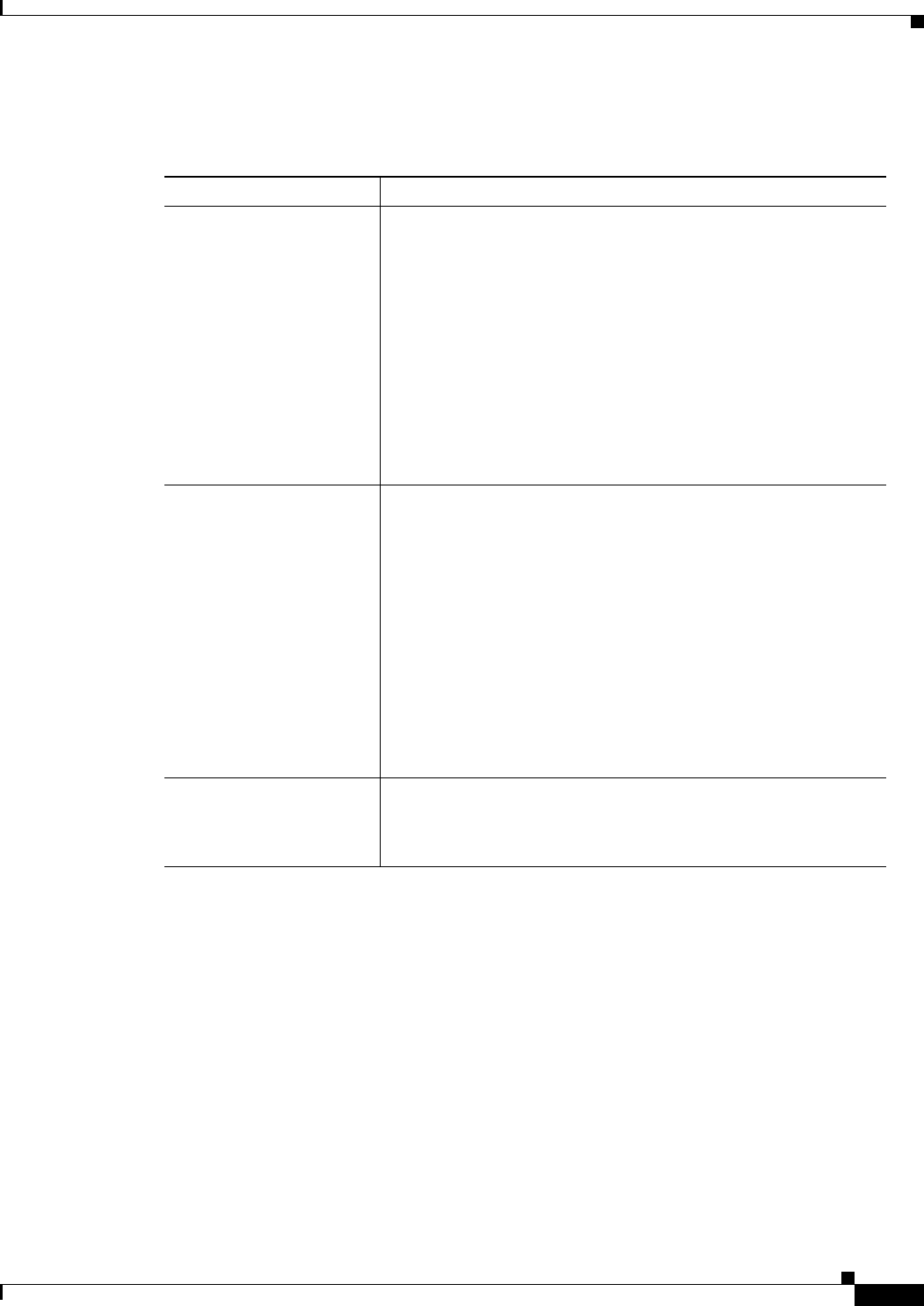
2-5
Catalyst 6500 Series Supervisor Engine Guide
OL-7397-03
Chapter 2 Supervisor Engines
Supervisor Engine 2
Table 2-4 lists Supervisor Engine 2 front panel LEDs and their meanings.
Table 2-4 Supervisor Engine 2 Front Panel LEDs
LED Color and Meaning
STATUS • Green—All diagnostics pass. The supervisor engine is
operational (normal initialization sequence).
• Orange—The supervisor engine is booting or running
diagnostics (normal initialization sequence) or an
overtemperature condition has occurred. (A minor temperature
threshold has been exceeded during environmental
monitoring.)
• Red—The diagnostic test failed. The supervisor engine is not
operational because a fault occurred during the initialization
sequence or an overtemperature condition has occurred. (A
major temperature threshold has been exceeded during
environmental monitoring.)
SYSTEM • Green—All chassis environmental monitors are reporting OK.
• Orange—The power supply has failed or the power supply fan
has failed.
• Red—Incompatible power supplies are installed.
–
The redundant clock has failed.
–
One VTT
1
module has failed or the VTT module
temperature minor threshold has been exceeded
2
.
–
Two VTT modules fail or the VTT module temperature
major threshold has been exceeded
3
.
–
The temperature of the supervisor engine major threshold
has been exceeded.
CONSOLE • Green—The port is active.
• Orange—The port is disabled.
• Off—The port is not active or the link is not connected.


















