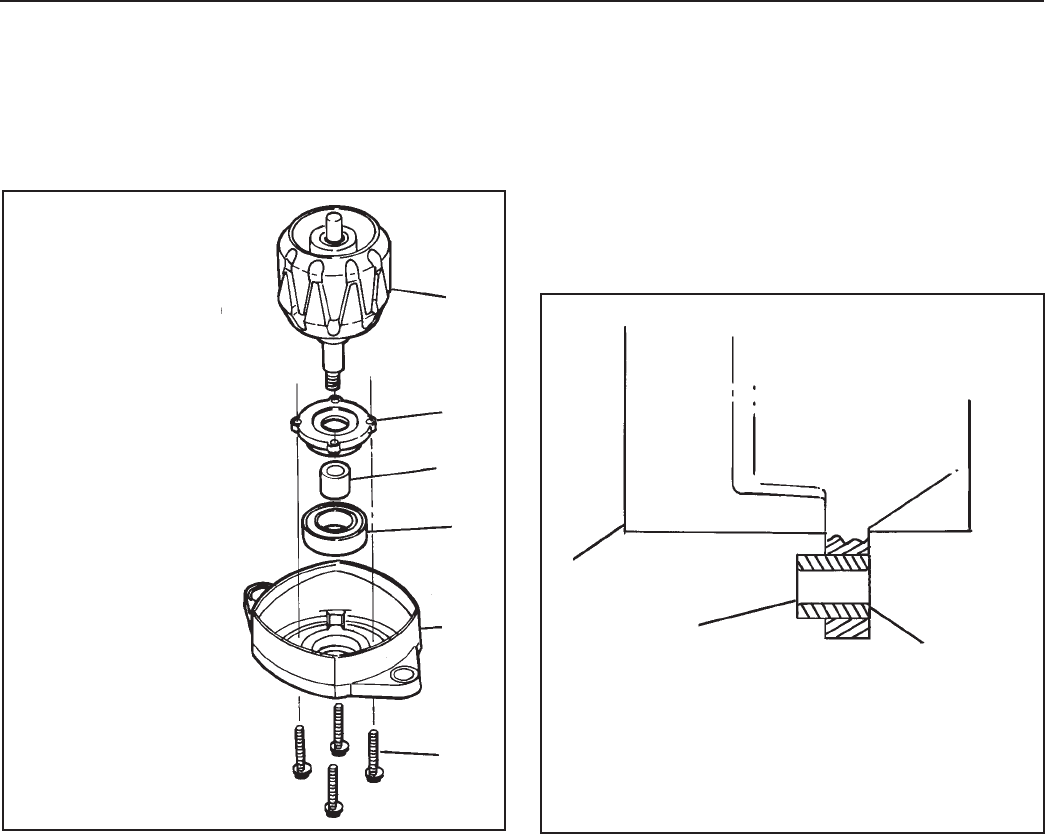
PAGE
1G-287 4/96
26-SI ALTERNATOR
17. To replace rotor (4) or drive end bearing (7), (See Fig.
27) remove 4 bearing retainer attachment screws (28)
from outside of housing (1). Lift rotor with bearing
from housing, then pull bearing off of rotor shaft. If
inside collar (22) appears rough or damaged, pull
collar from shaft.
18. NOTICE: Do not drive mounting hinge bushing
from lug on rectifier end housing with a hammer or
other tool. Impact shocks from striking the rectifier
end housing can damage diodes mounted inside. Use
arbor press or vise to remove bushing.
To remove mounting hinge bushing (44) from lug on
rectifier end housing (1), (See Fig. 28) press bushing
from housing.
Figure 28. Removing Slip Bushing
14
INSTALL FLUSH
WITH INSIDE
OF LUG
1. HOUSING ASSEMBLY
44. BUSHING
1
44
Figure 27. Disassembly of Drive End Components
4. ROTOR ASSEMBLY
6. DRIVER FRAME
7. BEARING
21. RETAINER
22. COLLAR
28. SCREWS (4)
4
21
22
7
6
28
26-5035
26-5036


















