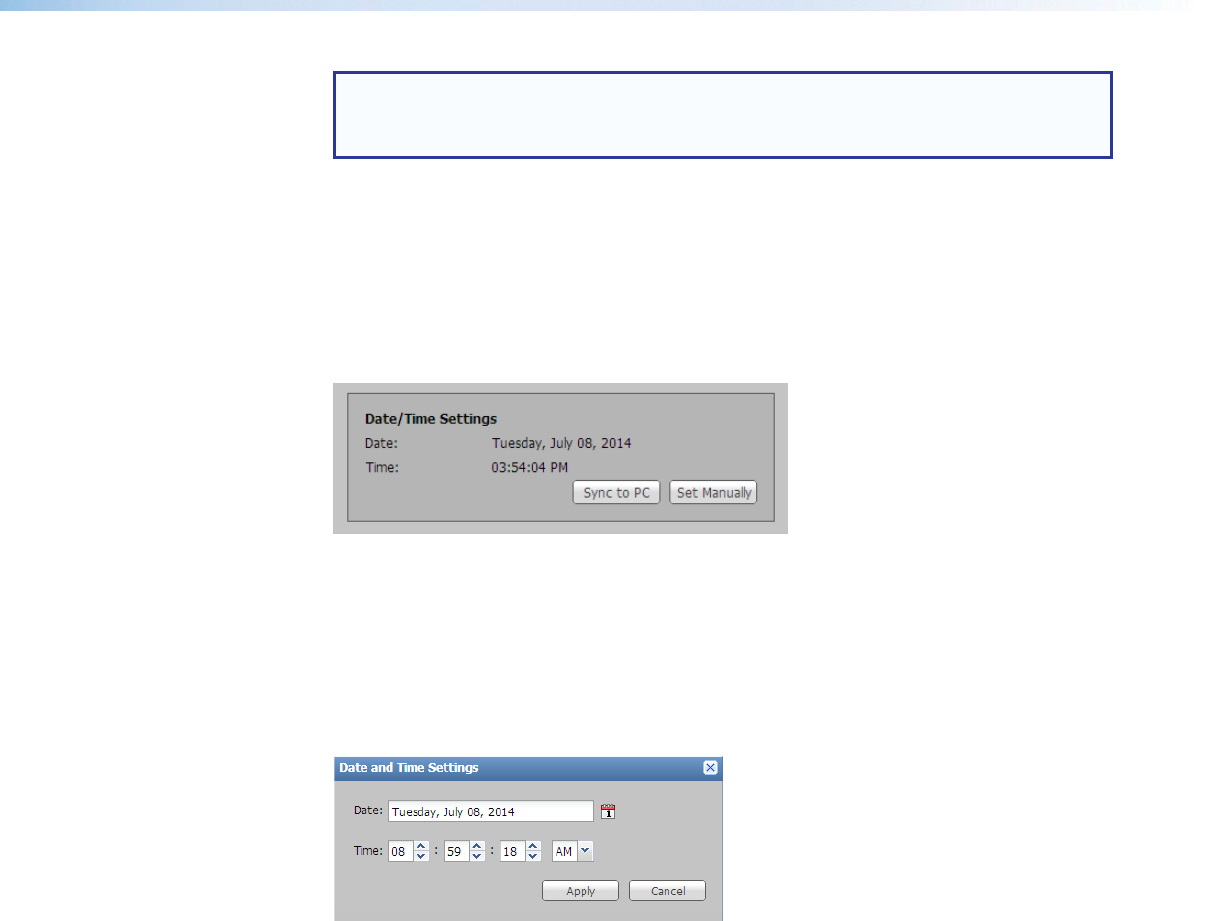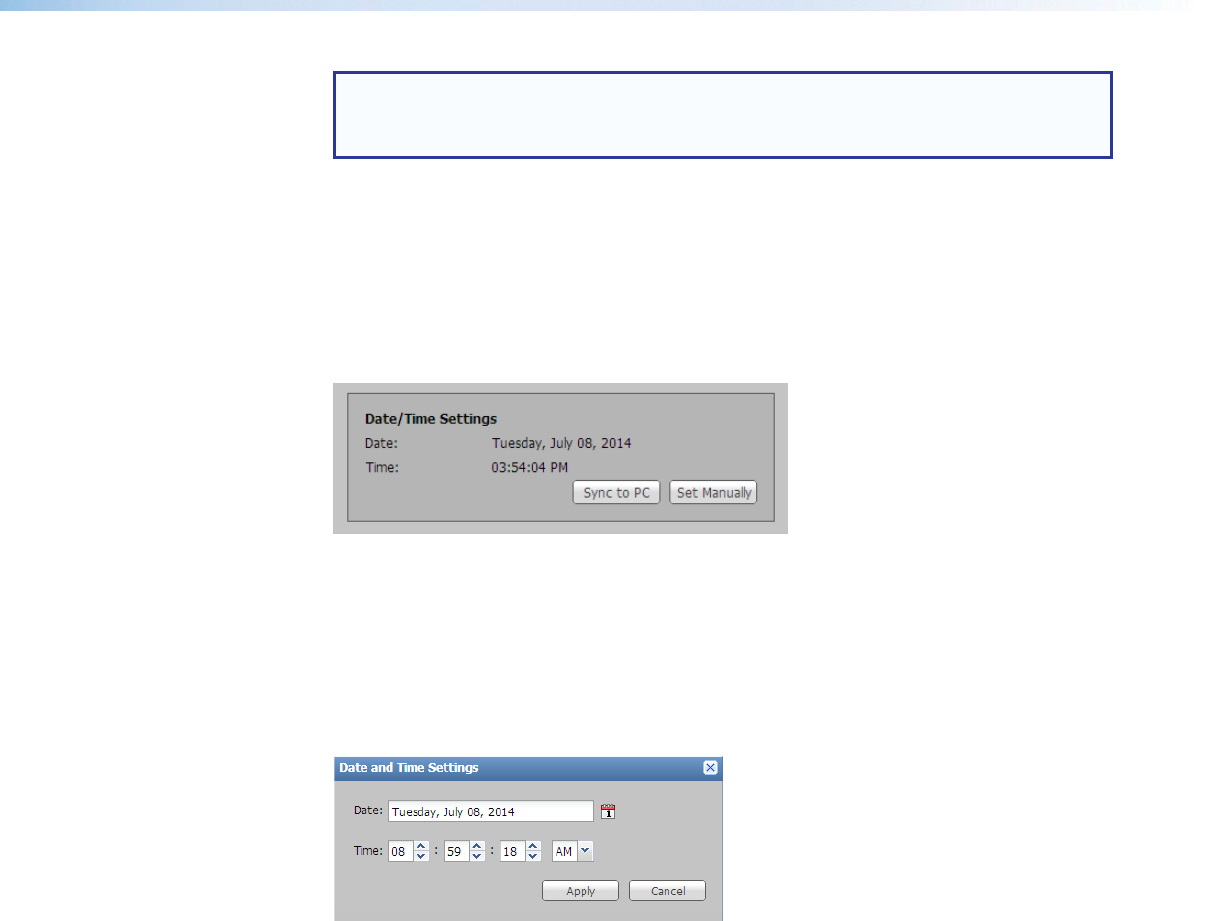
NOTE: An lock icon with a cross indicates that an input or output is not HDCP-
encrypted. A closed lock with a check mark icon or the text “HDCP”, indicate that
an input or output is HDCP-encrypted.
The Active Input section displays the active input number, the resolution and refresh rate,
the signal format and the HDCP encryption status.
The Outputs section displays the output number, the resolution and refresh rate, the
output format and the HDCP encryption status.
Date and Time
This section displays the current device date and time settings.
Figure 58. Date and Time Section
To sync the date and time of the device to a connected PC, click on the Sync to PC
button and click Apply
To change the Date and Time settings manually:
1. Click on the Set Manually button. The Date and Time Settings dialog box
opens.
Figure 59. Date and Time Settings Dialog
2. In the Date field, click on the calendar icon at the right and select the month and day
as applicable.
3. In the Time field, enter the time directly, or click on each drop-down arrow to set the
hours, minutes, and seconds.
4. Select AM or PM as applicable
5. Click Apply.
Clicking the Cancel button cancels any pending changes and closes the dialog box.
Annotator 300 • Accessing the Web Page 95