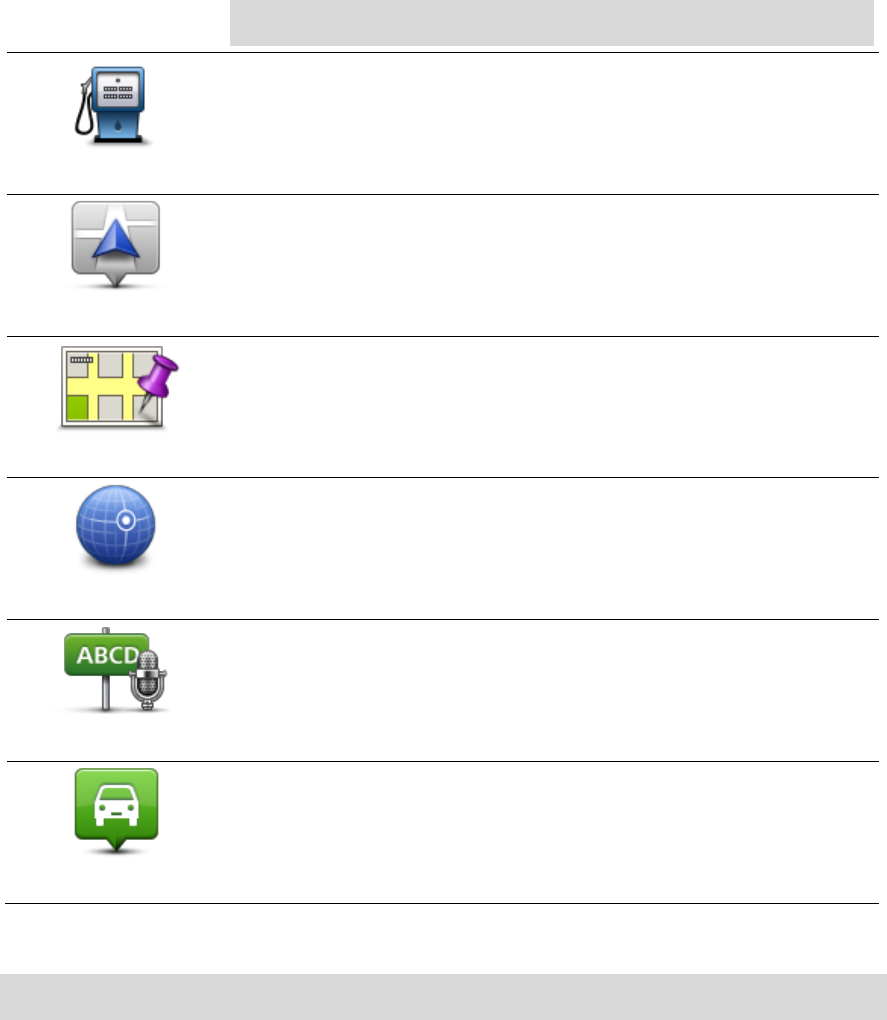
87
sult.
Note: Only available on LIVE devices.
Point of Interest
If you visit a POI you particularly like, for example a restaurant, you
can add it as a Favourite.
My location
Tap this button to add your current location as a Favourite.
For example, if you stop somewhere interesting, while you are there
you can tap this button to create the Favourite.
Point on map
Tap this button to create a Favourite using the Map Browser.
Select the location of the Favourite using the cursor, then tap Done.
Latitude Longitude
Tap this button to create a Favourite by entering latitude and longi-
tude values.
Spoken address
Tap this button to create a Favourite by saying the address.
Position of last stop
Tap this button to select your last recorded position as your destina-
tion.
Your device suggests a name for your new Favourite. To enter a new name, there is no need
to delete the suggested name, you just start typing.
Tip: It is a good idea to give your Favourite a name that is easy to remember.
Tap OK.
Your new favourite appears in the list.
After you have added two or more Favourites, you are asked whether you make regular trips to
the same locations. If you tap YES, you can enter these destinations as your favourite destinations.
Every time you switch on your device, you can immediately select one of these locations as your
destination. To change these destinations or select a new destination, tap Start-up in the Settings
menu, then select Ask for a destination.


















