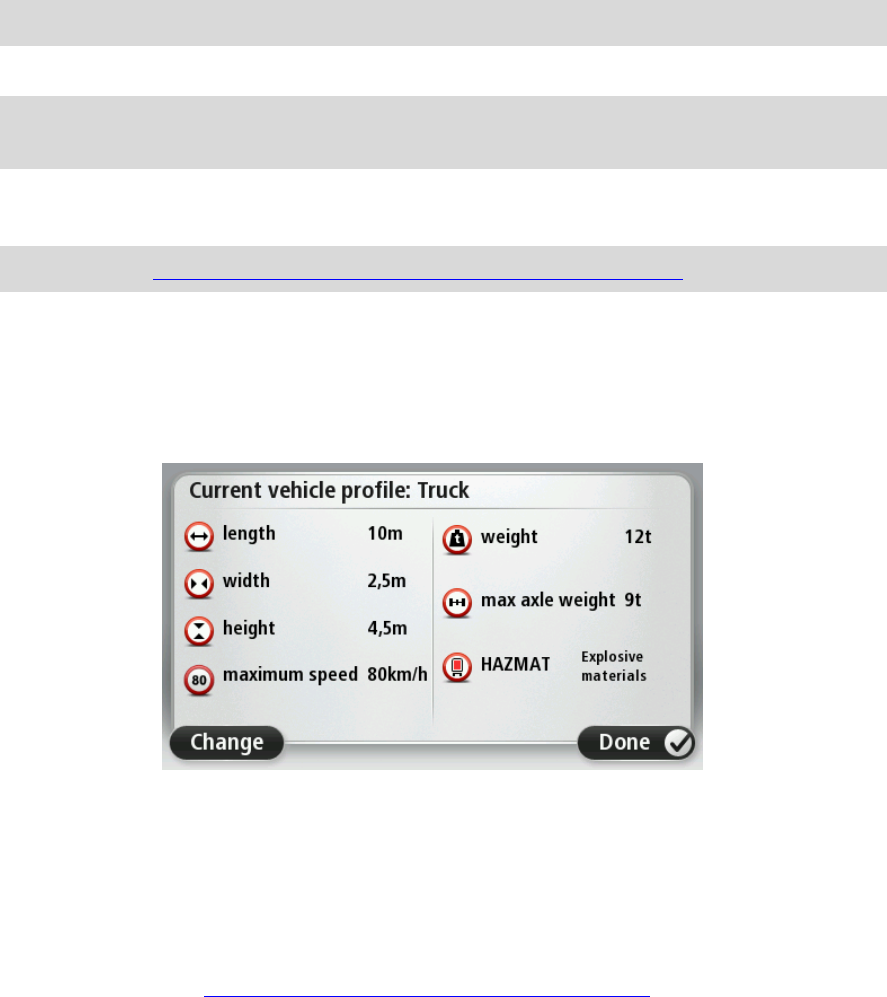
17
Vehicle weight and maximum weight per axle
Vehicle length, height and width
Vehicle maximum speed
Hazardous materials (HAZMAT)
Note: You can't set this information if you selected Car as your vehicle profile.
The next time you plan a trip, a route that is suitable for your vehicle will be calculated.
Note: If no large vehicle route is possible because your starting point or destination is limited
by a restriction, you are warned and offered a truck route ignoring the applicable restriction.
6. You are asked if you want to switch on restriction or dead end warnings. Tap Yes to switch
warnings on. Tap No to switch warnings off.
Note: You can change the settings for restriction and dead end warnings at any time.
You can also change your vehicle profile when planning a route. After choosing an address op-
tion, tap Change to change your vehicle profile. You can also change your vehicle profile when
planning an itinerary or when planning a route as described below. Plan your route in the normal
way and after choosing an address option, you’ll see a screen with your current vehicle profile.
Tap Change to change it.
Restriction and dead end warnings
Safety can be increased by the prevention of unnecessary manouevres. Restriction warnings are
given if you are driving without instructions or if you are disregarding instructions. Dead end
warnings are given if the destination of your route ends in a street with a dead end.
Restriction and dead end warnings are switched on by default. To change the warning sound or
switch off the warnings, edit your vehicle profile using the Settings menu.


















