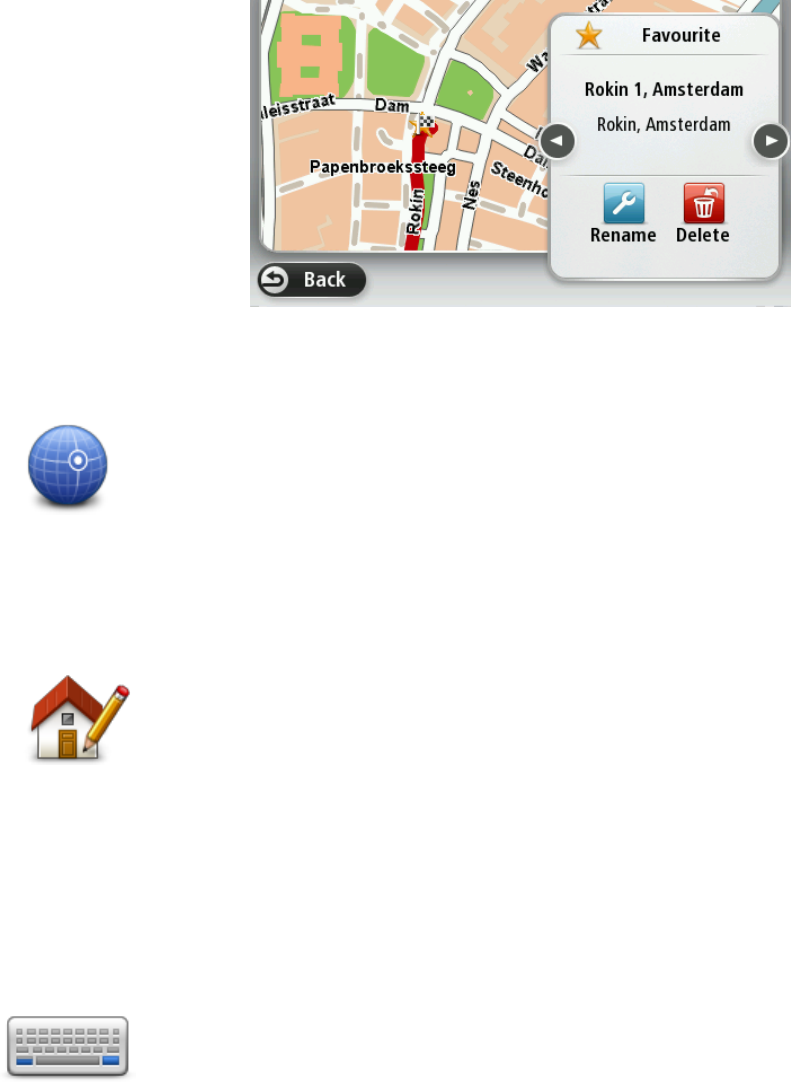
68
GPS status
GPS status
Tap this button to see the current status of GPS reception on your de-
vice.
Home location
Home location
Tap this button to set or change your Home location. You enter the ad-
dress in the same way as you do when you plan a route.
Your Home location provides an easy way to plan a route to an important
location.
For most people, your Home location will be your home address. How-
ever, you might prefer to set the location to another regular destination,
such as your workplace.
Keyboard
Keyboard
Tap this button to select the keyboards that will be available for your use
and the layout of the Latin keyboard.
You use the keyboard to enter names and addresses, such as when you
plan a route or search for the name of a town or a local restaurant.


















