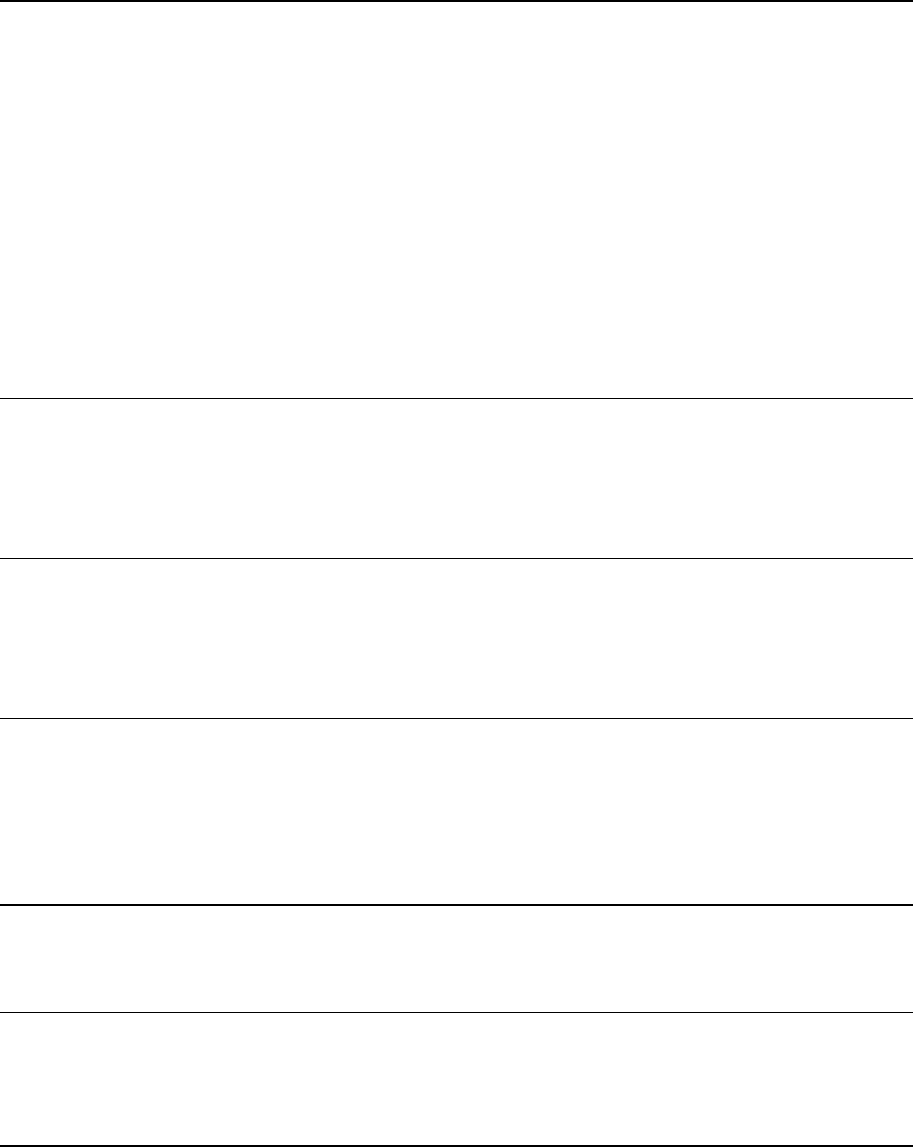
6
Changing traffic settings .................................................................................................................. 98
Traffic incidents ................................................................................................................................ 98
Traffic menu ...................................................................................................................................... 99
Speed cameras 101
About Speed Cameras ................................................................................................................... 101
Danger zones in France .................................................................................................................. 101
Speed camera warnings ................................................................................................................ 102
Changing the way you are warned ................................................................................................ 102
Speed camera symbols ................................................................................................................. 103
Report button .................................................................................................................................. 105
Reporting a new speed camera while on the move ..................................................................... 105
Reporting a new speed camera while at home ............................................................................ 105
Reporting incorrect camera alerts ................................................................................................. 106
Types of fixed speed camera you can report ............................................................................... 106
Average speed check camera warnings ....................................................................................... 106
Speed Cameras menu .................................................................................................................... 107
Weather 109
About Weather ............................................................................................................................... 109
Requesting a weather report ......................................................................................................... 109
Types of location ............................................................................................................................ 109
MyTomTom 112
About MyTomTom ......................................................................................................................... 112
Setting up MyTomTom .................................................................................................................. 112
MyTomTom account ...................................................................................................................... 113
Using WORKsmart 114
About WORKsmart ......................................................................................................................... 114
Connecting to LINK and WEBFLEET .............................................................................................. 114
Connecting to WEBFLEET .............................................................................................................. 116
Connection status ........................................................................................................................... 117
Driving View with WORKsmart elements 119
Driving View ................................................................................................................................... 119
Acive Driver feedback 121
Active driver feedback in the Driving view ................................................................................... 121
Active driver feedback ................................................................................................................... 122
WORK menu 124
About the WORK menu .................................................................................................................. 124
WORK settings ................................................................................................................................ 125


















