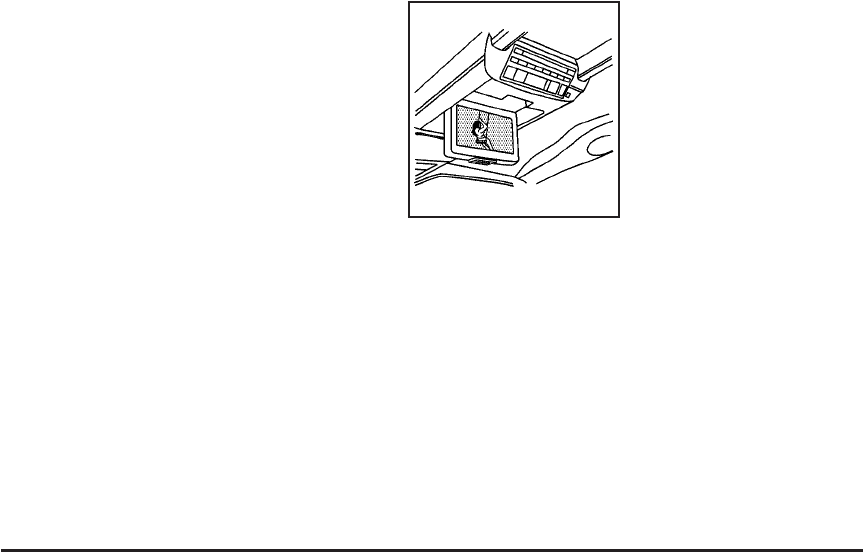
Mode 2 (Artist Mode): Artist names are
announced. Press and hold the SEEK/SCAN
button until the system announces the first letter of
each artist name.
Mode 3 (Genre Mode): The first letter of Artist
names are announced in alphabetical order. Press
and hold the SEEK/SEEK button until the system
announces the first letter of each artist name.
Mode 4 (Playlist Mode): Seeking through songs
is not available in Playlist Mode.
Finding Songs in a Song List
After finding a playlist, artist, album, or genre,
navigate through the songs by turning the
tune knob.
Using the Fast Forward and Fast Reverse
Buttons
{| (Fast Forward/Fast Reverse): Press and
hold the fast forward or fast reverse arrow to
fast forward or reverse within the current track.
Using the GM Mobile Digital Media
System for Rear Seat Entertainment
Rear seat passengers
can enjoy audio, video
and games over the
wireless headphones.
Access to the Audio, Video, and Games on the
menu system is displayed on the video screen.
The DVD remote control and the controls on the
DVD player itself can be used to make the
selections.
Overhead Video Screen
338


















