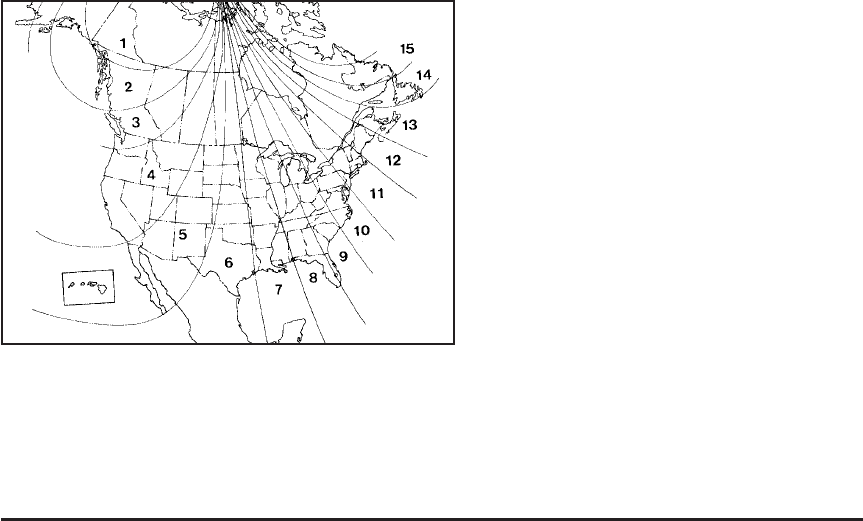
To adjust for compass variance, use the following
procedure:
1. Press the menu button until COMPASS ZONE
displays.
2. Find the vehicle’s current location and
variance zone number on the map.
3. Press the set/reset button to scroll through
and select the appropriate variance zone.
4. Press the menu button to advance to the
COMPASS CALIBRATION screen.
5. To start the compass calibration, press and
hold the set/reset button until CALIBRATION
BEGUN DRIVE UNTIL DONE appears in
the DIC display.
6. Drive the vehicle slowly in a circle two times
to activate the compass.
When the calibration is complete, the DIC will
display CALIBRATION FINISHED.
7. If the message CAL appears in the DIC,
you must manually put the compass into
the calibration mode again. Repeat
Steps 1 through 6.
DIC Warnings and Messages
Messages are displayed on the DIC to notify the
driver that the status of the vehicle has changed
and that some action may be needed by the driver
to correct the condition. Multiple messages may
appear one after another.
241


















