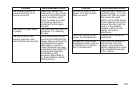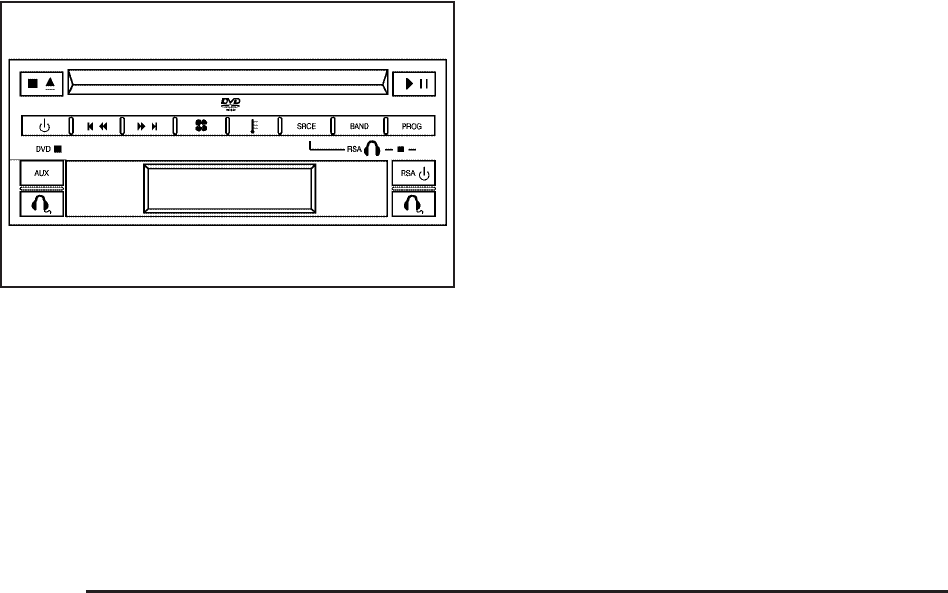
DVD Player Buttons
cY (Stop/Eject): Press and release this
button to stop playing, rewinding, or fast
forwarding.
Press this button twice to eject a disc. If the
player is already stopped, then only press this
button once.
O (Power): Press this button to turn the DVD
player on and off.
AUX (Auxiliary): Press this button to switch the
system between the DVD player and an auxiliary
device.
s (Play/Pause): Press this button to start play
of a disc. Press this button while a disc is
playing to pause it. Press it again to continue play
of a disc.
tr / [ u (Previous and Fast Reverse/Next
and Fast Forward): These controls can be
used to move forward or backward through a disc.
These buttons can also be used to modify RSA,
rear temperature, rear fan speed, and wired
headphone volume adjustment. See “Headphones”
earlier in this section, Rear Seat Audio (RSA)
(Option A, Uplevel) on page 325 or Rear
Seat Audio (RSA) (Option B, Uplevel) on
page 328, and Rear Climate Control System
(Option A, Uplevel) on page 212 or Rear Climate
Control System (Option B, Uplevel) on page 215
for more information.
When a DVD is playing in the DVD player and the
RSA system is on, the stop/eject and play/pause
buttons are the only buttons that will work.
300