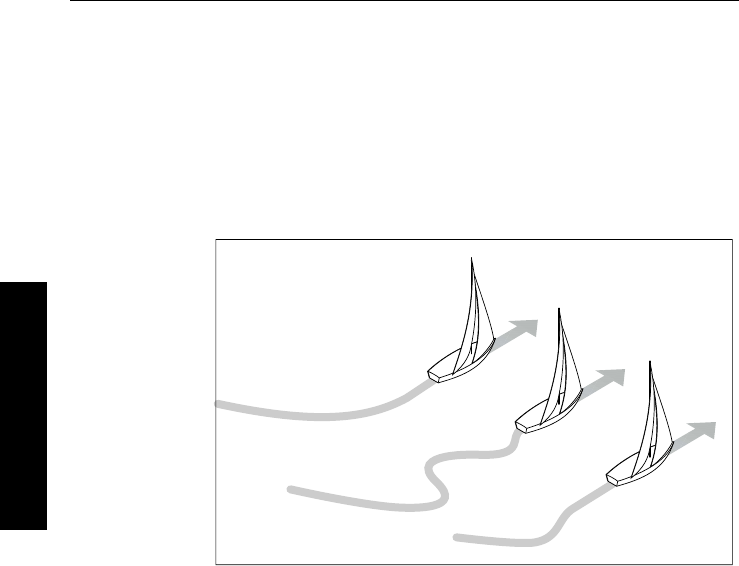
72 ST7001+ Autopilot Control Unit - Owner’s Handbook
6 Commissioning the Autopilot
• if the rudder gain setting is too high, the 40° course change
will result in a distinct overshoot of more than 5° and there
may be a distinct ‘S’ in the course (
A)
Correct this oversteer by reducing the rudder gain setting.
• if the rudder gain is too low, the boat’s performance will be
sluggish – it will take a long time to make the 40° turn and
there will be no overshoot (
B)
Correct this understeer by increasing the rudder gain setting.
To adjust the rudder gain:
1. Access the
RUDD GAIN screen in Dealer Calibration.
2. Use the
-1 or +1 keys to adjust the rudder gain.
3. Press and hold
standby for 2 seconds to save the changes.
4. Press
auto to check the autopilot performance in Auto mode.
Adjusting the counter rudder
If you intend to use RESPONSE level 3 on a Type 150/400
(non-GyroPlus) or Type 100/300 autopilot system, you will need to
adjust the counter rudder. Counter rudder is the amount of rudder the
autopilot applies to try to prevent the boat from yawing off course.
Higher counter rudder settings result in more rudder being applied.
To check the counter rudder setting
1. Set
RESPONSE to level 3.
2. Sail your boat at cruising speed in clear water
3. Press
auto to switch the autopilot to Auto mode, then make a
90° course change:
New
heading
New
heading
A
New
heading
B
Correct
rudder gain
Rudder gain
too high
Rudder gain
too low
D3262-2


















