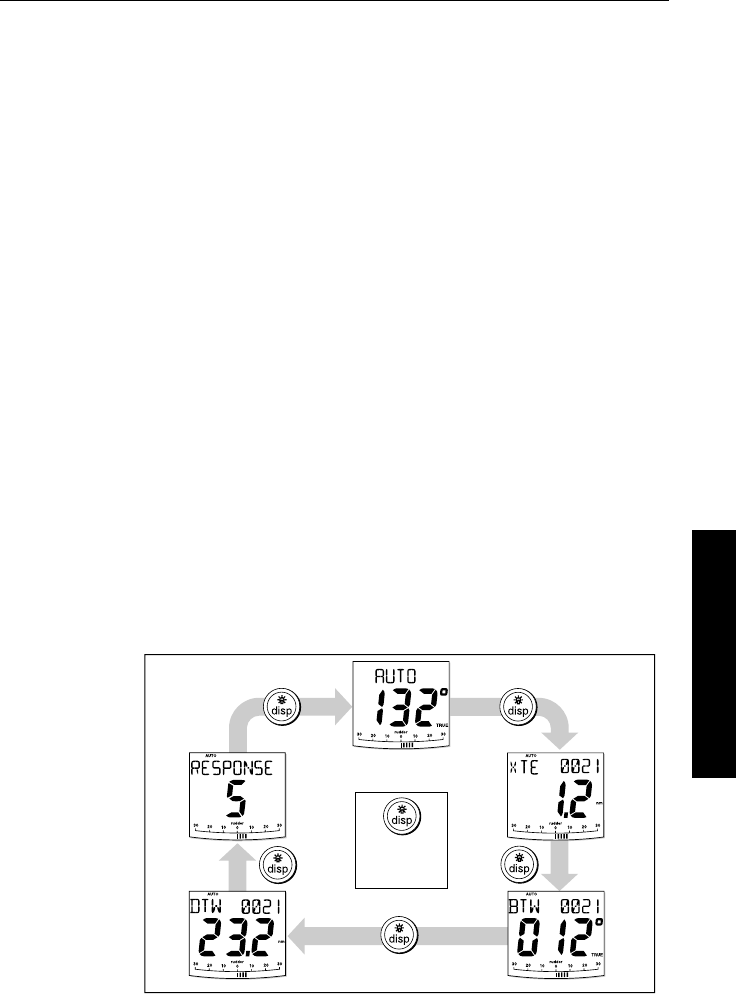
Chapter 3: Advanced Operation 31
3 Advanced Operation
3.4 Displaying data pages
Use the disp key to show ‘data pages’ of SeaTalk or NMEA data:
1. Press
disp to access the first data page, and press it again to cycle
through each data page in turn:
• to return to a previous data page, press
disp for 1 second
within 2 seconds of displaying a page
• when you cycle past the last data page, the display returns to
the current autopilot mode screen (for example, Auto)
• 4 data pages are set in the factory as a default (see diagram):
within User setup you can select up to 15 pages and control the
information they display (see page 81)
2. Select the data page you want to use as the main display:
• the current autopilot mode is shown at the left of the display
and the autopilot bar graph remains in use
• if you then select a new mode or make a course change, the
autopilot mode screen appears as a ‘pop-up’ for 5 seconds
(you can adjust the ‘pop-up’ time as described on page 81)
Notes: 1. If the autopilot system cannot obtain the required
information, the data page will show dashes instead of a value.
2. The direction-to-steer arrows relate to the data page information.
3. Most data pages show repeated data so you cannot adjust them: the
exceptions are the
RESPONSE and RUDDER GAIN data pages, which
you can adjust using the
-1 and +1 or up/down arrow keys
t
D5456-1
Default data pages
Autopilot mode
Data page 1
Data page 3
Data page 4
Data page 2
Press for 1 sec to
return to previous
data page


















