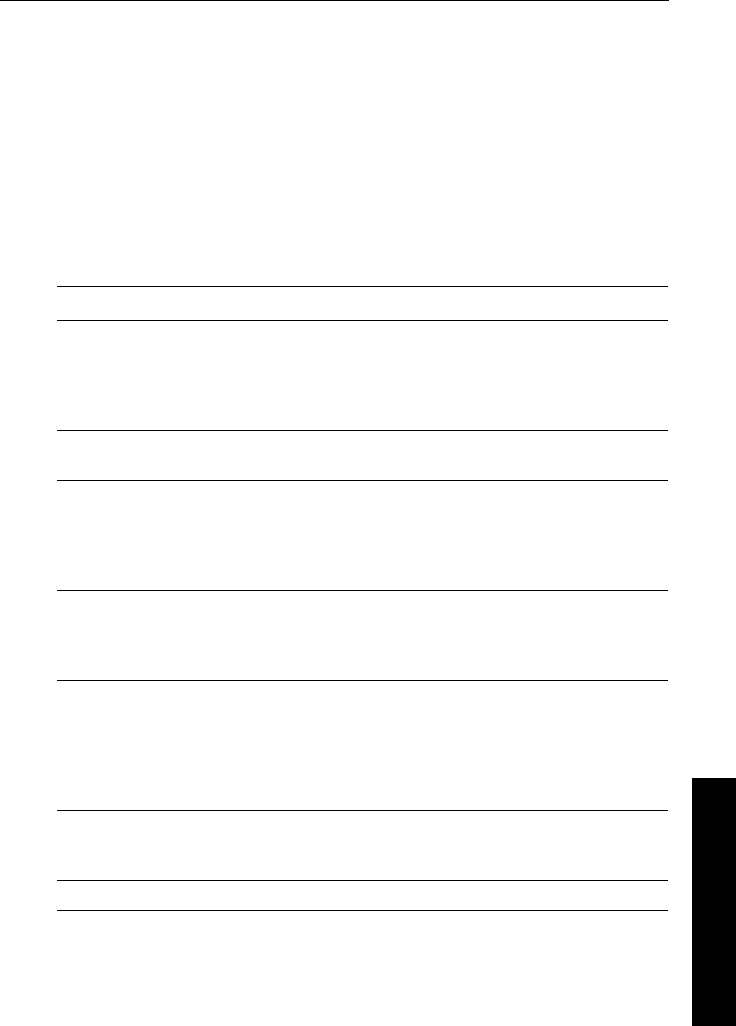
Chapter 4: Fault Finding & Maintenance 37
4 Fault Finding & Maintenance
Autopilot alarm messages
When the autopilot detects a fault or failure on the system, it will
activate one of the alarm messages listed in the following table.
• Unless otherwise stated, you should respond to the alarm by
pressing
standby to clear the alarm and return to hand steering,
before you attempt to resolve the problem.
• In some situations, the autopilot will raise more than one alarm.
When you have dealt with the first alarm, the autopilot will
display the next alarm.
ALARM MESSAGE CAUSE and SOLUTION
AUTO RELEASE Possible fault with rudder position sensor – check connections.
OR
Stern (I/O) drives only – you have taken manual control of
steering with AutoRelease on. The alarm cancels automatically
after 10 seconds.
CURRENT and LIMIT Serious drive failure – the drive is taking too much current due
to short-circuit or jamming. Check the drive unit.
DRIVE and STOPPED The autopilot is unable to turn the rudder (this occurs if the
weather load on helm is too high, or if the rudder position
sensor has passed beyond the preset rudder limits or rudder
end-stops).
Check drive and rudder position sensor.
LOW and BATTERY Supply voltage has dropped below acceptable limits.
To respond to a Low Battery alarm:
• press standby to clear the alarm and return to hand steering
• start the engine to recharge the battery
LRN FAIL 1, 2 or 4 AutoLearn not completed successfully.
Failure codes:
1 = AutoLearn has not been carried out (default setting)
2 = AutoLearn failed, usually due to manual interruption
4 = AutoLearn failed, probably due to drive or compass failure
Repeat the AutoLearn procedure.
MOT POW and SWAPPED Motor cables are connected to power terminals (and power
cables are connected to motor terminals) at course computer.
Turn off power and swap over connections.
[Table continues over page]


















