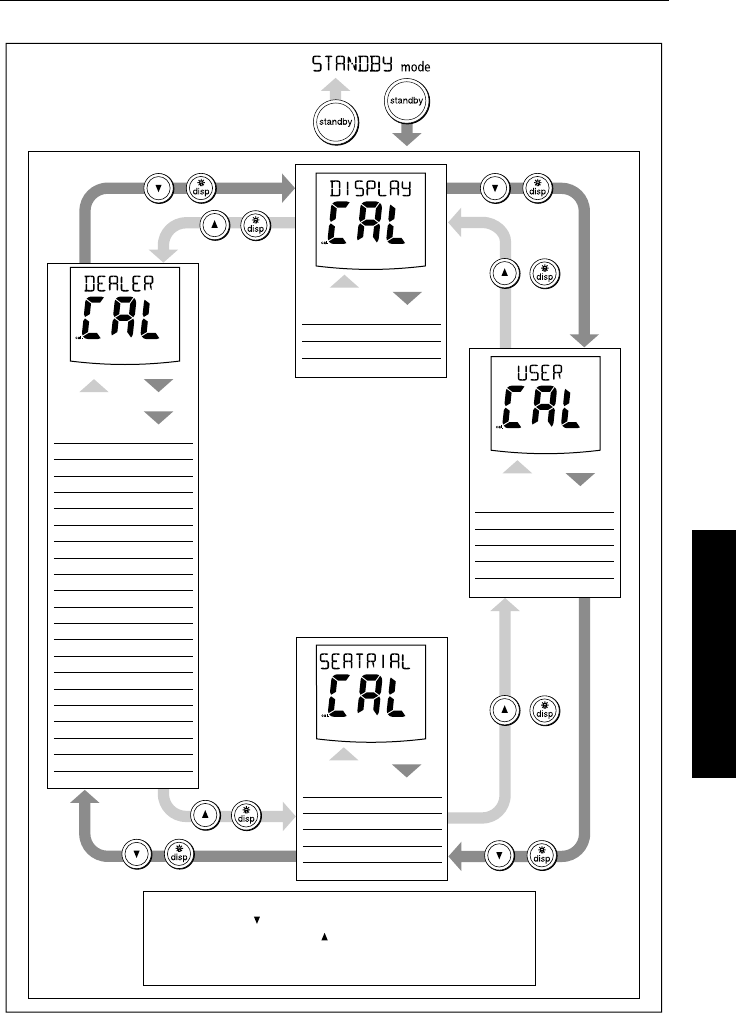
Chapter 7: Adjusting Autopilot Settings 77
7 Adjusting Autopilot Settings
Calibration Mode Overview
Calibration Mode
D5487-1
standby
auto
-1 and +1
standby
auto
standby
auto
standby
auto
Calibration lock
Vessel type
Drive type
Align rudder
Rudder limit
Rudder gain
Counter rudder
Rudder damping
AutoTrim
Response level
Turn rate limit
Off course alarm angle
AutoRelease (stern drive)
AutoTack angle*
Gybe inhibit*
Wind type*
Wind response (WindTrim)*
Cruise speed
AutoAdapt
Latitude
Magnetic variation
Autopilot reset
AutoTack angle*
Gybe inhibit*
Wind type*
Wind response (WindTrim)*
Response level
Magnetic variation
Swing compass
Compass deviation
Align heading
Align rudder
AutoLearn start
AutoLearn pass/fail
Display bar selection
Heading type
Pop-up pilot time-out
Data pages 1 to 15
1 second
or
1 second
or
or
or
or
or
2 seconds
2 seconds
(saves changes)
1 second
or
1 second
or
Within DISPLAY CAL, USER CAL, SEATRIAL CAL and DEALER CAL:
-- press disp or to move forwards through items (*sail boats only)
-- press disp for 1 second or to move backwards
-- use -1, +1, -10, +10 to adjust settings
-- press standby for 2 seconds to save changes


















