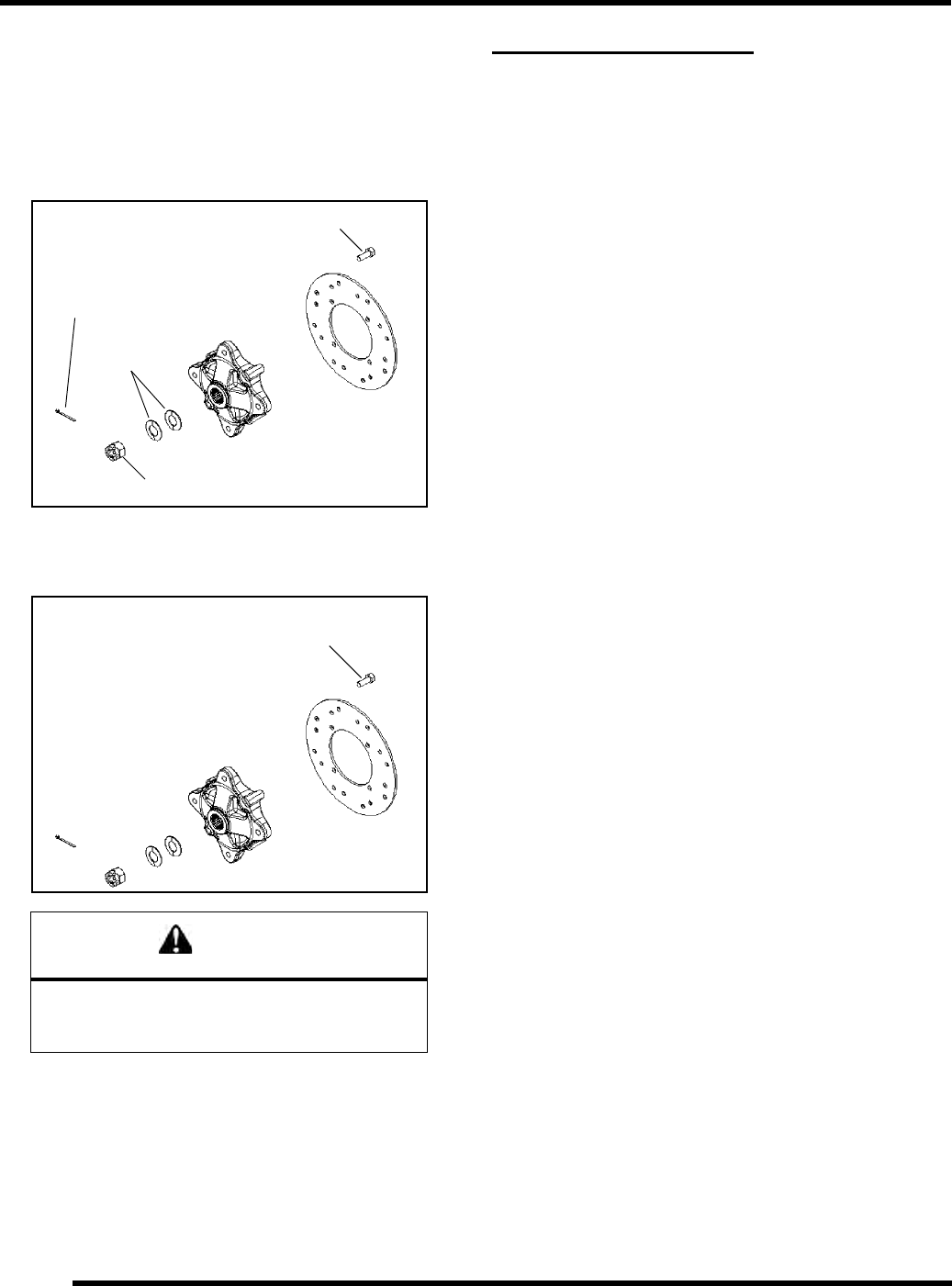
9.24
BRAKES
9923142 - 2011 RANGER RZR / RZR S / RZR 4 Service Manual
© Copyright 2010 Polaris Sales Inc.
Disc Replacement
1. Remove rear brake caliper (see “REAR CALIPER
SERVICE”).
2. Remove wheel hub cotter pin, castle nut and washers.
3. Remove the hub assembly from the vehicle and remove the
(4) bolts retaining the disc to the hub.
4. Clean the wheel hub mating surface and install new disc on
wheel hub.
5. Install new bolts and torque to 28 ft. lbs. (38 Nm).
6. Install wheel hub assembly, washers, and castle nut. Torque
castle nut to 80 ft. lbs. (108 Nm) and install a new cotter pin.
7. Install rear caliper (see “REAR CALIPER SERVICE”).
Follow bleeding procedure outlined earlier in this chapter.
8. Field test unit for proper braking action before putting into
service. Inspect for fluid leaks and firm brakes. Make sure
the brake is not dragging when pedal is released. If the brake
drags, re-check assembly and installation.
TROUBLESHOOTING
Brakes Squeal / Poor Brake Performance
• Air in system
• Water in system (brake fluid contaminated)
• Caliper or disc misaligned
• Caliper dirty or damaged
• Brake line damaged or lining ruptured
• Worn disc and/or friction pads
• Incorrectly adjusted stationary pad
• Worn or damaged master cylinder or components
• Damaged break pad noise insulator
• Brake pads dragging
• Brake caliper dragging
Pedal Vibration
• Disc damaged
• Disc worn (runout or thickness variance exceeds
service limit)
Caliper Overheats (Brakes Drag)
• Compensating port plugged
• Pad clearance set incorrectly
• Brake pedal binding or unable to return fully
• Residue build up under caliper seals
• Operator riding brakes
Brakes Lock
• Alignment of caliper to disc
• Caliper pistons sticking
• Improper assembly of brake system components
CAUTION
Always use new brake disc mounting bolts. The
bolts have a pre-applied locking agent which is
destroyed upon removal.
Cotter
Pin
Washers
Nut
(4) Bolts
28 ft. lbs.
(38 Nm)


















