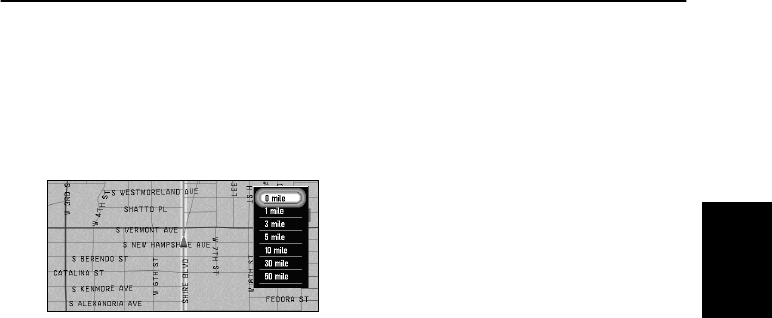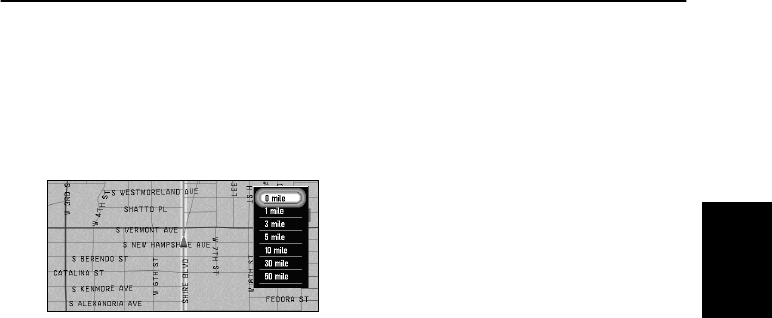
61
Chapter 3
Guidance to Your Destination
Recalculating the Route to Your Destination
You can recalculate the route to avoid a traffic jam or road works ahead. You can set the length
of the area, and avoid just that area, or you can even search a new route from the current loca-
tion to your destination. (On the map screen during route guidance, try the following opera-
tions.)
1Press the DETOUR button on the Remote Control.
2 Select the distance from the list, and click the OK button.
On this display, you can select the following items:
Route calculation starts if you click the OK button.
➲ Distance of detour can be selected from 1/ 3/ 5/ 10/ 30/ 50miles (1/ 2/ 5/ 10/ 20/
50kilometers). For details of switching the display between “mi”(miles) and “km”, see “KM /
Mile Setting” on page 101.
➲ Based on the traffic information received from CUE stations, you can set the route calcula-
tion for avoiding the traffic jam. For details, see “Avoid Traffic on Route” on page 106.
0mi/km : The route from the current position to your destination is
recalculated.
The distance of the detour :
(1-50mi/km)
The route is recalculated, avoiding the area the specified
distance ahead of your current position.