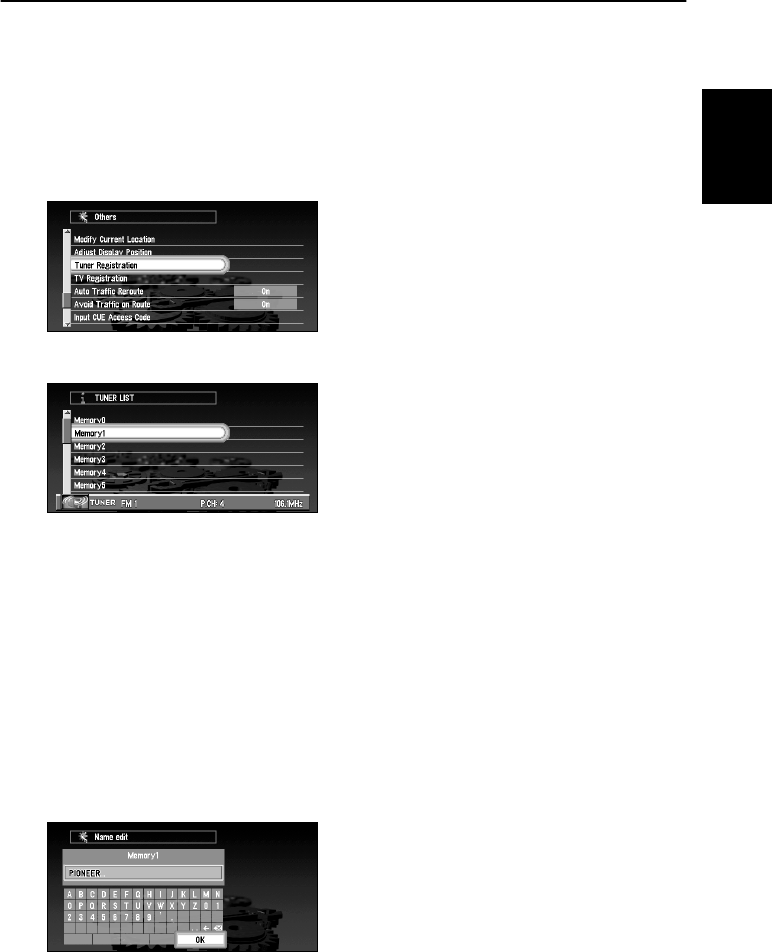
163
Chapter 6
Combining and Using Pioneer AV Equipment
Calling Radio Stations or TV Stations by Voice
When the AV Head Unit (AVH-P6400CD, AVH-P6400) is combined, you can store the radio
frequency or TV channel you are receiving by assigning names to them, and calling them by
voice. (You can store 24 stations in Memory 0 to 23 for TUNER, and 12 stations in Memory 24
to 35 for TV.)
1Press SOURCE button to select TUNER or TV source.
2 Select “Tuner Registration” (or “TV Registration”) from the “Settings Menu”, and
press OK button.
3Press the
5
, ∞,
2
or
3
, and receive the station or channel you want to register.
4Move the joystick up or down to select the memory number you want to memorize,
and click the OK button.
5 Select “Save Current CH” and click the OK button.
On this display, you can select following options:
6 Enter a Station (Channel) name; select “OK” and click the OK button.
Enter a new name between 6 and 23 characters long. (For the details of entering charac-
ters, see “How to use the text palette” on page 35.)
When you click the OK button, a message confirming the Station (Channel) name appears,
and a voice message confirming the pronunciation of the name is played.
Edit This Preset : This is selected when changing the name of station or channel previ-
ously stored.
Delete Preset : Station or channel name in the memory location selected is deleted,
and returns to a default setting.


















