101
Chapter 5
Customizing Your Navigation System
KM / Mile Setting
This setting controls the unit of distance displayed on your Navigation System.
Close-up of Intersection
This setting enables to switch to an enlarged map around the point when your car is
approaching to an intersection, entrance/exit of freeway, or a junction.
Average Speed (Freeway)
This setting controls the estimated average speed when driving on a freeway, which is used
for calculating the Estimated Time of Arrival (ETA) and travel time to your destination.
• When the “KM/Mile Setting” is set to “mile”, select one from “70 mile/h”,
“80 mile/h”(*), “90 mile/h”, or “100mile/h”.
• When the “KM / Mile Setting” is set to “km”, select one from “100 km/h”, “120 km/
h”(*), “140 km/h”, or “160 km/h”.
Average Speed (Ordinary Road)
This setting controls the estimated average speed when driving on a general road, which is
used for calculating the Estimate Time of Arrival (ETA) and travel time to your destination.
• When the “KM / Mile Setting” is set to “mile”, select one from “30 mile/h”(*),
“40 mile/h”, or “50 mile/h”.
• When the “KM / Mile Setting” is set to “km”, select one from “40 km/h”(*), “60 km/h”,
or “80 km/h”.
Voice Guidance
You can change the gender of the guidance voice. You cannot change the setting during route
guidance, so perform an operation after deleting the route guidance. (For details, see “Delete
the current route, and cancel the route guidance” on page 62.)
AV Guide Mode
Setting whether or not to switch to navigation screen automatically when the navigation guid-
ance voice is played while displaying a screen other than navigation.
KM * : Show distances in kilometers.
Mile : Show distances in miles.
Miles & Yards : Show distances in miles and yards.
On* : Display switches to an enlarged map.
Off : Does not switch to an enlarged map.
Male : Guidance voice changes to a male voice.
Female* : Guidance voice changes to a female voice.
On* : Switching from audio screen to navigation screen.
Off : Screen is not switched.


















