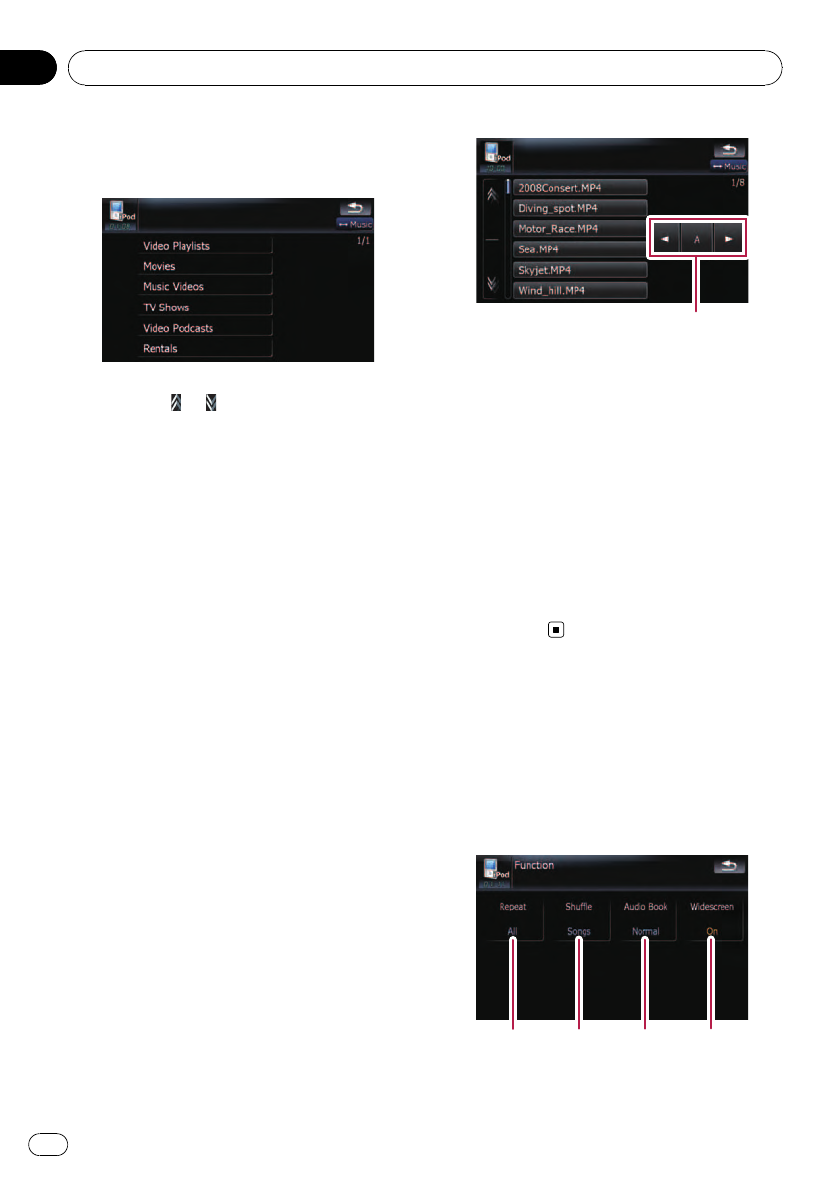
Narrowing down a video with the list
1 Touch your desired category.
2 Touching or switches the selection
to the next or previous page in the list.
3 Touch the item that you want to refine.
Refine the item until the track title is displayed
on the list.
p Touching[All] on the list includes all op-
tions in the current list. For example, if you
touch [All] after touching [Music Videos],
you can proceed to next screen with select-
ing all artists in the list.
4 On the video list, touch the video you
want to play.
p After you select the video using this func-
tion, touching [Menu] displays the list pre-
viously selected.
Searching for applicable items by
alphabet
Using the search control displays the page in-
cludes the first applicable option.
p This function is available for the alphabeti-
cal list only.
Search control
1 Touch your desired category.
2 Touch the item that you want to refine.
3 Touch [c]or[d] to select the character.
p “THE” or “The” and space at the beginning
of the artist name will be ignored and the
next character will be taken into account
for searching.
4 Touch the character key to display the
page includes applicable options.
5 On the video list, touch the video you
want to play.
Using the “Function” menu
1 Touch [iPod] on the “AV Source” menu
to display the control screen for “iPod”.
= For details concerning operations, refer to
Screen switching overview on page 18.
2 Touch [Func].
123
4
1 Setting the repeat play
Using the iPod
®
(iPod)
En
98
Chapter
17


















