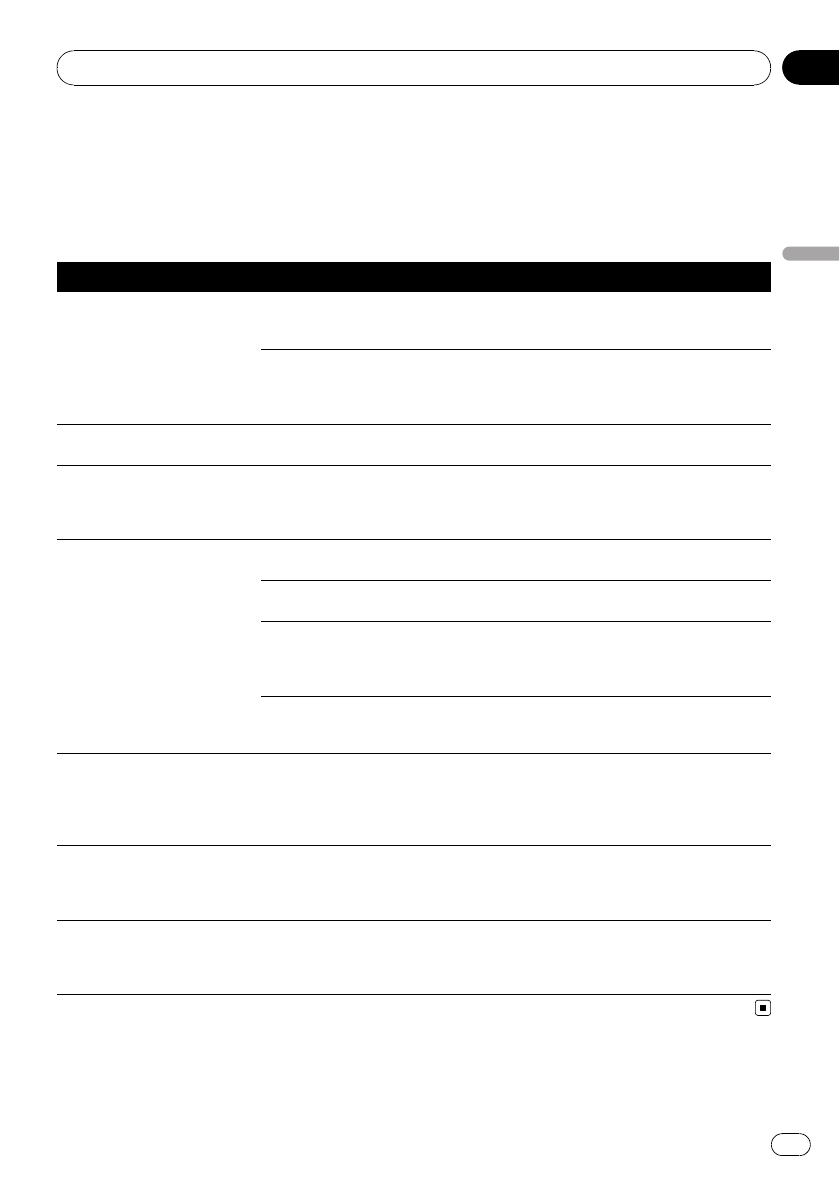
Messages and how to react to them
The following messages may be displayed by your navigation system.
There are occasions when you may see error messages other than those shown here. In such a
case, follow the instructions given on the display.
Messages for navigation functions
Message When What todo (See)
There is no"Pictures" folder.
Please create/Pictures/ folder
and storethe appropriate file
images tobe uploaded inthat
Folder.
Cannot loadthe image because
“Pictures” folderis not foundin the
inserted external storagedevice.
Use theappropriate data and storethe data
properly.(Page135)
“Pictures” folderexists on theexter-
nal storage device (USB,SD) but
there isno loadable datain the
folder.
Use theappropriate data and storethe data
properly.(Page135)
Data Readerror. Failed toread the datafor some rea-
son.
Use theappropriate data and storethe data
properly.(Page135)
The fileis corrupt The datais damaged oran attempt
was madeto set animage file that
was notmade to specifications as
the splashscreen.
Use theappropriate data and storethe data
properly.(Page135)
Connection failed. The cellular phone’sBluetooth wire-
less technology isturned off.
Activate thetarget phone’sBluetooth wire-
less technology.
The cellularphone is paired (con-
nected) withanother device.
Cancel the pairing(connection) and retry.
Rejection hasbeen received from
the cellularphone.
Operate thetarget phoneand accept thecon-
nection request fromthe navigation system.
(Furthermore, check the connection settings
on yourcellular phone.)
The targetcellular phone can notbe
found.
Check whether your cellularphone is acti-
vated and,whether the distance toyour cellu-
lar phoneis not toofar.
Could notfind any available
phone.
No available phoneexists in thesur-
roundings when the system
searches for connectablecellular
phones featuring Bluetooth wireless
technology.
! Activatethe target phone’s Bluetooth wire-
less technology.
! Checkwhether yourcellular phone isacti-
vated and,whether the distance toyour cellu-
lar phoneis not toofar.
Dataloading failed. If youtransferred thedata from your
cellular phone ina format cannot
be receivedwith navigation system.
! Selectjust a suitableitem, format, and then
retry. (Page63)
! Connectyour cellular phone withanother
method again andretry. (Page52)
Yourmobile phone cannot
support thisfeature.
Connected cellular phonehas no
compatibility with thephone book
transfer function of thisnavigation
system.
Depending onthe cellular phone, phone
book transfermay not be available.
Appendix
En
159
Appendix
Appendix


















