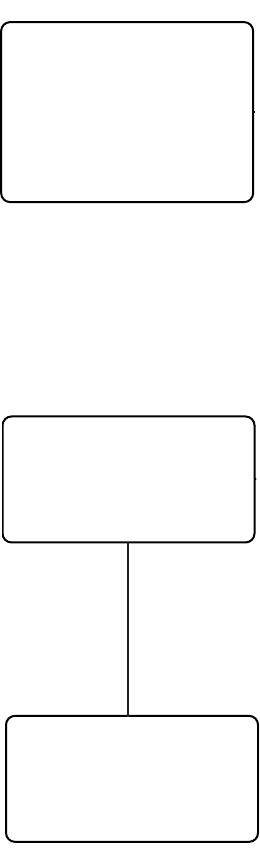
C2924M (4/05) 31
FUNCTION SETTINGS
Select this option to configure the function settings for the CCC1390H Series camera.
LINE SYNCHRONIZATION
Use line synchronization to eliminate the vertical roll that occurs when multiple cameras are connected to the same switching device. Line
synchronization locks each camera to the same frame rate.
Line Sync
Select one of the following line sync options:
AUTO When using AC power, select this option to operate in line lock mode. This mode
synchronizes the frame rate to the power phase. When selected, you can also
manually set the vertical phase for this camera (refer to V-Phase Adjustment below
and to Camera Synchronization for more information).
INT Select this option to use the internal sync generator.
The default is AUTO, except for the GAMING profile, whose default is INT.
NOTES:
• When using DC power, the camera always uses the internal sync generator.
• When you select INT, the V-PHASE ADJ option is disabled.
V-Phase Adjustment
Use this menu to adjust the vertical phase for line synchronization. The range is 0 to 52 for NTSC
cameras and 0 to 62 for PAL cameras.
Press the button up or down to adjust vertical phase. When correct, press the center of the button to
return to the LINE SYNC menu.
WHITE BALANCE
The CCC1390H Series camera offers four white balance options. White balance settings define how the camera processes video images to render
true colors in a scene. White balance is especially effective in scenes with changing color temperatures. Use it also in installations with
incandescent, fluorescent, or outdoor lighting.
Select one of the following white balance modes:
AUTO In this mode, the camera automatically adjusts the white balance based on the colors in the camera scene. The camera
continually delivers the best possible image.
MANUAL Use this mode to calibrate the camera to the white balance in a neutral scene. This prevents dominant colors in the target scene
from affecting white balance. Refer to Manual White Balance Calibration for more information.
INDOOR Use this mode for indoor scenes. The white balance gain is set to about 2,800°K and does not change as the scene colors change.
OUTDOOR Use this mode for outdoor scenes. The white balance gain is set to about 6,000°K and does not change as the scene colors
change.
FUNCTION SETTINGS
LINE SYNC >
WHITE BALANCE > AUTO
MANUAL RED/BLUE >
GAMMA > 60%(NORM)
SHARPNESS >
E-ZOOM >
MASKING >
TITLE >
BACK EXIT
LINE SYNC
LINE SYNC > AUTO
V-PHASE ADJ >
BACK EXIT
V-PHASE ADJ
PHASE VALUE = 45


















