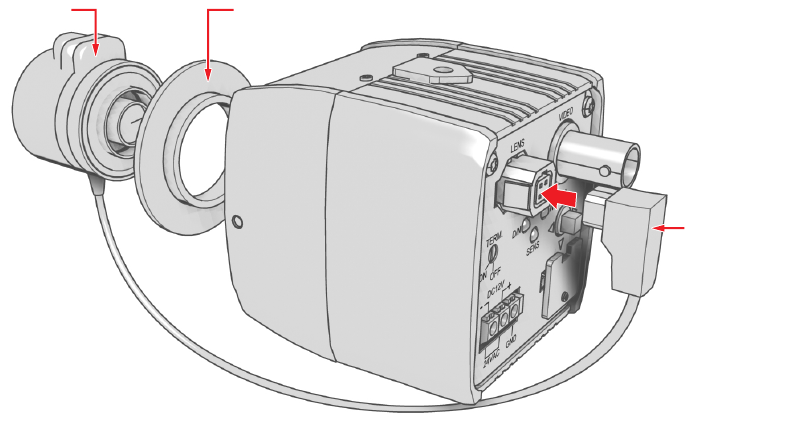
C2924M (4/05) 11
MOUNTING THE LENS
To mount the lens onto the camera (refer to Figure 3):
1. Make sure the lens will not touch the camera imager when installed.
2. Use clean, compressed air or a clean, dry lens cloth to make sure there is no dust or other foreign matter between the lens and the camera
imager.
3.
C-mount lens:
Screw the adapter onto the lens.
4. Screw the lens onto the lens mount.
5.
DC-drive auto iris lens:
Connect the four-pin connector from the lens to the connector on the back of the camera.
Figure 3.
Mounting Lens to Camera
CS-MOUNT
LENS
AUTO IRIS
LENS CABLE
AND CONNECTOR
(OPTIONAL)
C/CS MOUNT ADAPTER
(FOR C-MOUNT LENS ONLY)


















