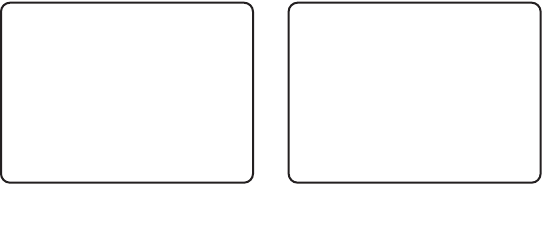
28 C2924M (4/05)
EXPOSURE SETTINGS
Select this option to configure the exposure settings for the CCC1390H Series camera. The default EXPOSURE SETTINGS menu appears when
AUTO EXPOSURE is set to NORMAL, BLC, or WDR. When AUTO EXPOSURE is set to MANUAL, the FLICKERLESS option is replaced with the
SHUTTER SPEED option.
AUTO EXPOSURE
The automatic exposure feature automatically adjusts the electronic shutter and mechanical iris to set the correct exposure. Select one of the
following automatic exposure modes:
NORMAL Select this mode to use the electronic shutter and mechanical iris to control exposure. As lighting conditions change, the camera
adjusts exposure based on input from the electronic shutter.
BLC Select this mode for scenes that are strongly backlit. The camera corrects the image to bring out the detail of the subject, such
as a person entering a building through a door.
MANUAL Select this mode to set the electronic shutter speed manually (refer to Shutter Speed for more information).
WDR Select this mode for scenes that include both high-light and low-light objects.
The default depends on the selected profile (refer to Table G.)
NOTES:
• You can also use the rear panel button to switch between NORMAL and WDR modes (refer to Quick Setup).
• When you select BLC, the VIDEO LEVEL option is disabled.
• When you select MANUAL, the FLICKERLESS option changes to SHUTTER SPEED. Also, the DSS(SENS) option is disabled.
• When you select WDR, the GAMMA and E-ZOOM options are disabled.
VIDEO LEVEL
Use this option to set the video output voltage from 0.9 Vp-p to 1.1 Vp-p in increments of 0.02 Vp-p. Use it to compensate for signal loss due to
long cable runs. You can also use it to boost the video output.
Select a value between -5 (0.9 Vp-p) and 5 (1.1 Vp-p). The default is 0 (1.0 Vp-p).
NOTE: When AUTO EXPOSURE is set to BLC, you cannot adjust the video level.
FLICKERLESS
In some installations, the cycle of the fluorescent lights may interfere with the electronic iris shutter speed. Use this option to override the shutter
speed. When enabled, the shutter speed is set to 1/100 (NTSC) or 1/120 (PAL).
Select ON or OFF. The default is OFF.
NOTE: This option appears when AUTO EXPOSURE is set to NORMAL, BLC, or WDR.
EXPOSURE SETTINGS
AUTO EXPOSURE > NORMAL
VIDEO LEVEL > 0
FLICKERLESS > OFF
AGC > ON
DSS(SENS) > 4
DAY & NIGHT > COLOR
D&N DETECTION >
D&N FILTER LIMIT >
BACK EXIT
EXPOSURE SETTINGS
AUTO EXPOSURE > MANUAL
VIDEO LEVEL > 0
SHUTTER SPEED > 1/60
AGC > ON
DSS(SENS) > 4
DAY & NIGHT > COLOR
D&N DETECTION >
D&N FILTER LIMIT >
BACK EXIT
NORMAL, BLC, or WDR
AUTO EXPOSURE
MANUAL
AUTO EXPOSURE


















