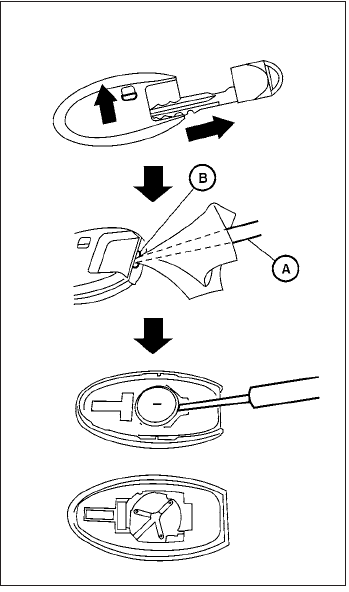
This device complies with Part 15 of the
FCC Rules and RSS-210 of Industry
Canada.
Operation is subject to the following two
conditions: (1) This device may not cause
harmful interference, and (2) this device
must accept any interference received, in-
cluding interference thatmay cause undes-
ired operation of the device.
NISSAN INTELLIGENT KEY™ (if so
equipped)
Replace the battery in the Intelligent Key as fol-
lows:
1. Remove the mechanical key from the Intelli-
gent Key.
2. Insert a small screwdriver
᭺
A
into the slit
᭺
B
of the corner and twist it to separate the
upper partfrom thelower part.Use a clothto
protect the casing.
3. Replace the battery with a new one.
Recommended battery: CR2025 or equiva-
lent.
● Do not touch the internalcircuit and elec-
tric terminals as doing so could cause a
malfunction.
● Hold the battery by the edges. Holding
the battery across the contact points will
seriously deplete the storage capacity.
● Make sure that the + side faces the bot-
tom of the case.
WDI0620
Maintenance and do-it-yourself 8-27
੬ REVIEW COPY—
2010 Armada (wzw)
Owners Manual (owners)—USA_English (nna)
02/18/09—debbie
੭


















