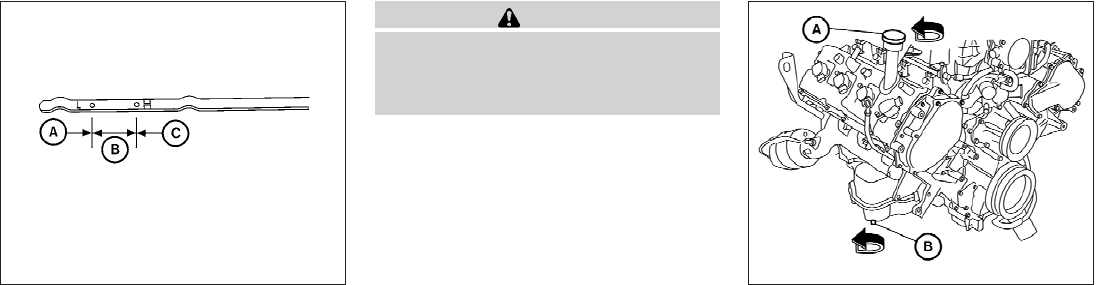
5. Remove the dipstick again and check the oil
level. It should be between the H (High) and
L (Low) marks
᭺
B
. This is the normal oper-
ating oil level range. If the oil level is below
the L (Low) mark
᭺
A
, remove the oil fillercap
and pour recommended oil through the
opening. Do not overfill
᭺
C
.
6. Recheck oil level with the dipstick.
It is normal to add some oil between oil
maintenance intervals or during the
break-in period, depending on the severity
of operating conditions.
CAUTION
Oil level should be checked regularly. Op-
erating the engine with an insufficient
amount of oil can damage the engine, and
such damage is not covered by warranty.
CHANGING ENGINE OIL
1. Park the vehicle on a level surface and apply
the parking brake.
2. Start the engine andlet it idle until it reaches
operating temperature, then turn it off.
3. Remove the oil filler cap
᭺
A
by turning it
counterclockwise.
4. Place a large drain pan under the drain plug
᭺
B
.
5. Remove the drain plug
᭺
B
with a wrench by
turning it counterclockwise and completely
drain the oil.
LDI0371 WDI0504
Maintenance and do-it-yourself 8-9
੬ REVIEW COPY—
2010 Armada (wzw)
Owners Manual (owners)—USA_English (nna)
02/18/09—debbie
੭


















