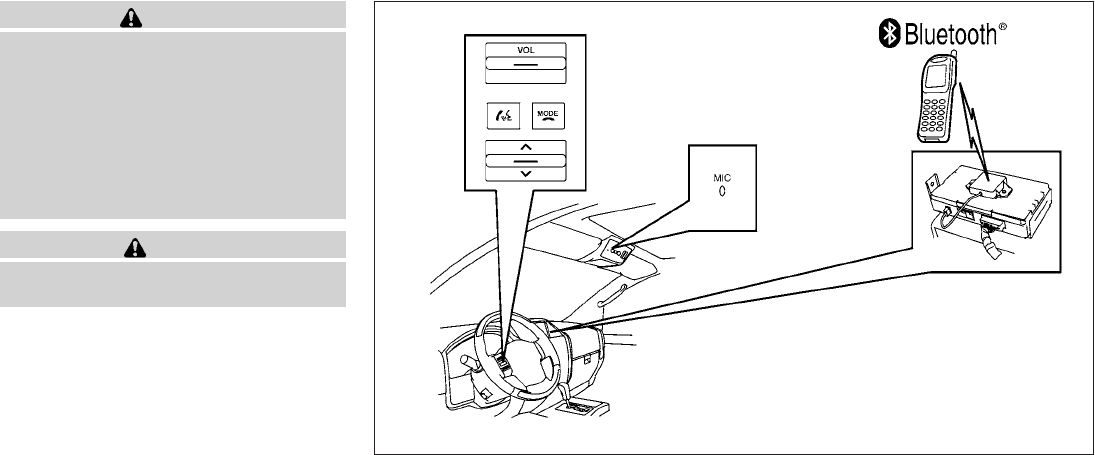
WARNING
● Use a phone after stopping your vehicle
in a safe location. If you have to use a
phone while driving, exercise extreme
caution atall times sofull attention may
be given to vehicle operation.
● Ifyou are unableto devote full attention
to vehicle operation while talking on
the phone, pull off the road to a safe
location and stop your vehicle.
CAUTION
To avoid discharging the vehicle battery,
use a phone after starting the engine.
Your NISSAN is equipped with the Bluetoothா
Hands-Free Phone System. If you have a com-
patible Bluetoothா enabled cellular phone, you
can set up thewireless connection between your
cellular phone and the in-vehicle phone module.
With Bluetoothா wireless technology, you can
make or receive a hands-free telephone call with
your cellular phone in the vehicle.
Once your cellular phone is paired to the in-
vehicle phone module, no other phone connect-
ing procedure is required. Your phone is auto-
matically connected with the in-vehicle phone
WHA0977
BLUETOOTHா HANDS-FREE PHONE
SYSTEM WITH NAVIGATION SYSTEM
(if so equipped)
Monitor, climate, audio, phone and voice recognition systems 4-107
੬ REVIEW COPY—
2010 Armada (wzw)
Owners Manual (owners)—USA_English (nna)
02/17/09—debbie
੭


















