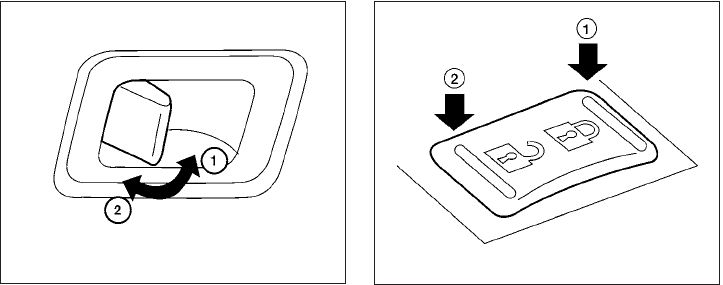
LOCKING WITH INSIDE LOCK
KNOB
To lock the door without the key, move the inside
lock knob to the lock position
᭺
1
, then close the
door.
To unlock the door without the key, move the
inside lock knob to the unlock position
᭺
2
.
LOCKING WITH POWER DOOR
LOCK SWITCH
To lock all the doors without a key, push the door
lock switch (driver’s or front passenger’s side) to
the lock position
᭺
1
. When locking the door this
way, be certain not to leave the key inside the
vehicle.
To unlock all the doors without a key, push the
door lock switch (driver’s or front passenger’s
side) to the unlock position
᭺
2
.
Lockout protection
When the power door lock switch (driver’s or
front passenger’s side) is moved to the lock
position withthekey inthe ignitionswitchand any
door open, all doors will lock and then unlock
automatically. This helps to prevent the keysfrom
being accidently locked inside the vehicle.
AUTOMATIC DOOR LOCKS
● All doorslock automaticallywhen thevehicle
speed reaches 15 MPH (24 km/h).
● All doors unlock automatically when the ig-
nition switch is placed in the OFF position
(Intelligent Key equipped vehicles) or when
the key is removed from the ignition switch
(non-Intelligent Key equipped vehicles).
The automatic lock and unlock functions
can be deactivated or activated indepen-
dently of each other. To deactivate or activate
the automatic door lock or unlock system, per-
form the following procedure:
1. Close all doors.
2. Place the ignition switch in the ON position.
Inside lock
LPD0241
WPD0381
3-6 Pre-driving checks and adjustments
੬ REVIEW COPY—
2010 Armada (wzw)
Owners Manual (owners)—USA_English (nna)
02/17/09—debbie
੭


















