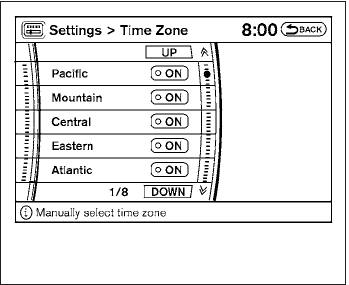
Clock Format:
Choose eitherthe12h (12–hour)clock displayor
the 24h (24–hour) clock display.
Offset Adjust:
Adjust the time by increasing or decreasing per
minute.
Daylight Saving Time:
When this item is enabled (indicator light illumi-
nated), daylight saving time is on. To turn off the
daylight saving time, touch the “ON” key; the
amber indicator light will disappear.
Time Zone:
Select the “Time Zone” key; the Time Zone
screen will appear.
Select one of the following zones, depending on
the current location, by selecting thecorrect time
zone key and pressing the ENTER button to
enable that time zone (indicator light will illumi-
nate for that location).
● Pacific
● Mountain
● Central
● Eastern
● Atlantic
● Newfoundland
● Hawaii
● Alaska
After selection/settings, press the BACK button
or any other mode button to accept the changes.
LHA0905
4-28 Monitor, climate, audio, phone and voice recognition systems
੬ REVIEW COPY—
2010 Armada (wzw)
Owners Manual (owners)—USA_English (nna)
02/17/09—debbie
੭


















