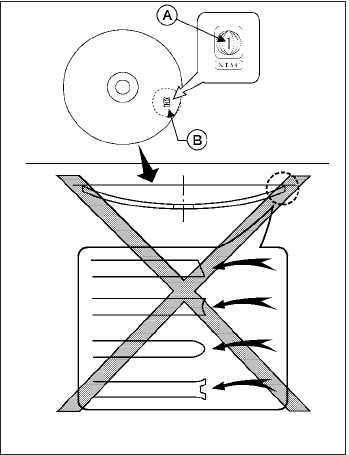
DVD player operation precautions
Do not use the following DVDs as they may
cause the DVD player to malfunction:
● 3.1 in (8 cm) discs with an adapter.
● DVDs with a region code other than
“1”. The region code
᭺
A
is displayed in
a small symbol printed on the top of
the DVD
᭺
B
.
● DVDs that are not round.
● DVDs with a paper label.
● DVDs that are warped, scratched, or
have unequal edges.
● Recordable digital video discs
(DVD+R).
● Rewritable digital video discs
(DVD+RW).
If a DVD with a paper label is used and
becomes jammed, you may be ableto reset
the unit and eject the jammed disc with the
following procedure:
1. Record the radio presets.
2. Disconnect the negative terminal from
the battery for five minutes.
3. Reconnect the negative battery termi-
nal.
4. Check to see if the jammed DVD has
been ejected. If it has not, try to eject
the DVD by pushing the eject button.
5. If the disc cannot be ejected see your
NISSAN dealer for further assistance.
6. Re-program the radio presets.
LHA0484
4-90 Monitor, climate, audio, phone and voice recognition systems
੬ REVIEW COPY—
2010 Armada (wzw)
Owners Manual (owners)—USA_English (nna)
02/17/09—debbie
੭


















