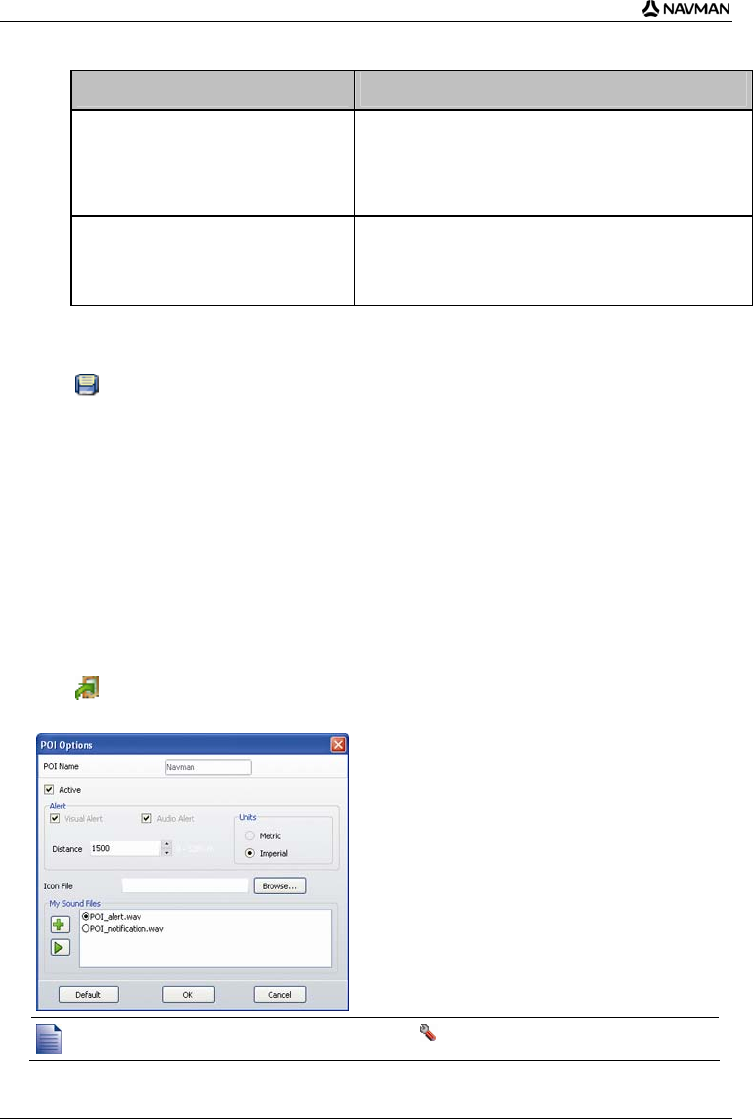
N-Series User Manual
94
c) Complete one of the following:
If you know ... Then ...
the degrees, minutes and seconds of the
Point of Interest
on the Degrees, Minutes, Seconds tab, type or select the
degree, minute and second of the latitude in the Latitude
boxes and the longitude in the Longitude boxes.
Select N, S, E or W to designate the hemisphere of the
co-ordinates.
the decimal degrees of the Point of Interest on the Decimal Degrees tab, type the latitude in the Latitude
box and the longitude in the Longitude box.
Select N, S, E or W to designate the hemisphere of the
co-ordinates.
d) Click OK to save the Point of Interest.
3. Repeat step 2 until all Points of Interest have been added to the Point of Interest file.
4. Click
.
The Point of Interest file is saved.
You are now ready to copy your custom Point of Interest file to your Navman. For more information,
see "How do I copy a Custom POI file to my Navman?" on page 94.
How do I copy a Custom POI file to my
Navman?
Map Points of Interest
1. Open or create a POI file.
2. Click
.
The POI Options window will open.
You can open the POI Options window at any time by clicking .


















