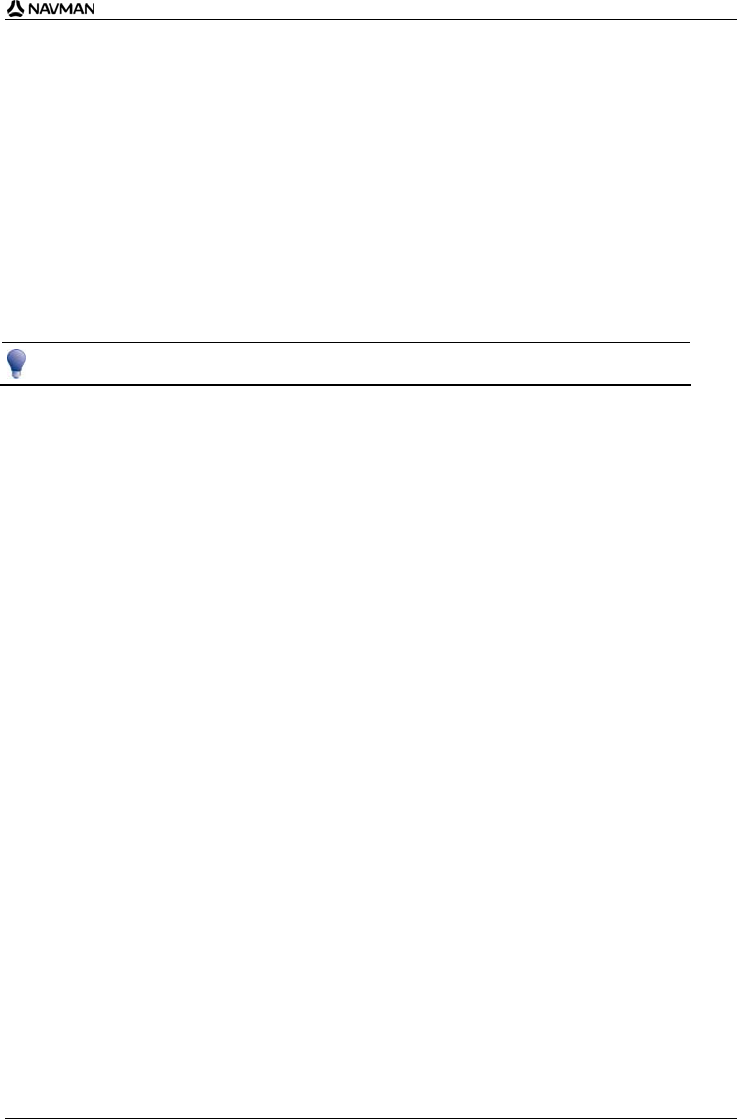
N-Series User Manual
19
How do I turn my Navman off?
To turn your Navman off, press .
Your Navman will enter a suspended state and the screen will turn off. When you turn your Navman
on again, it will return to the screen you were last viewing.
Power-saving suspended state
To save power, your Navman will automatically enter a suspended state after a pre-determined period
of time. You can change the default suspended state setting at the Power preference screen. For
more information, see "Power" on page 115.
If battery power is very low, your Navman will enter a suspended state whether you have set a pre-
determined period of time or not.
If you are not going to be using your Navman for an extended period of time, switch the battery switch to off (o) to
save battery power.


















