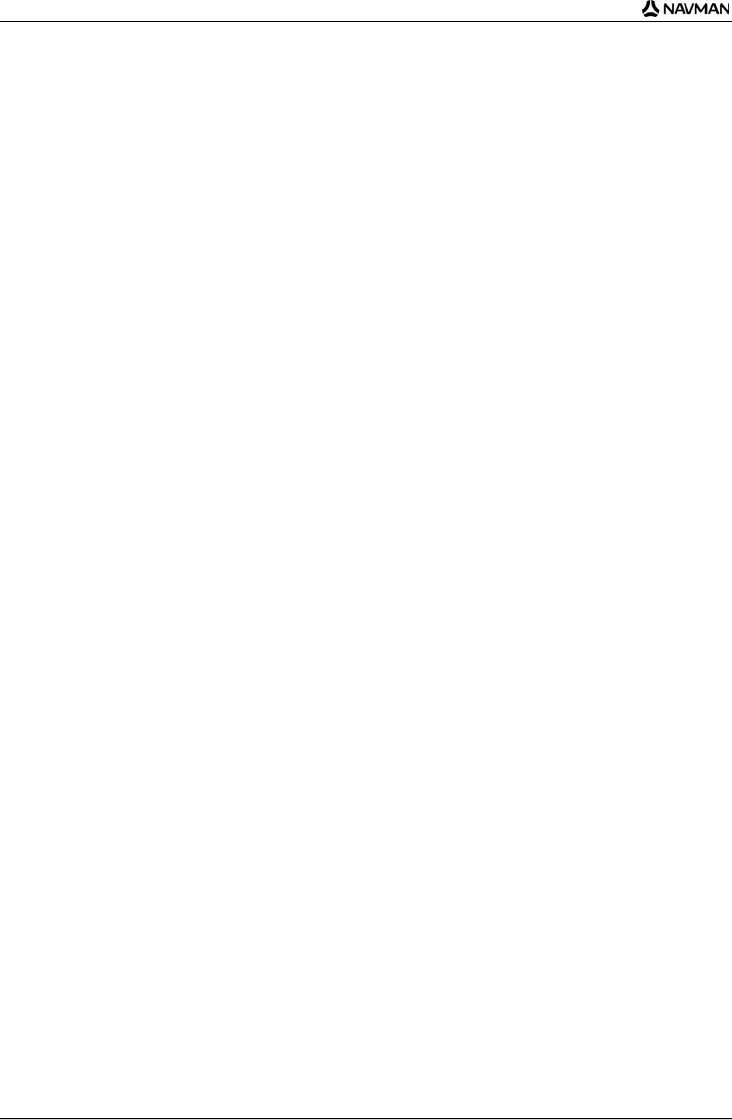
N-Series User Manual
6
How do I save, e-mail or print photos?............................................................................................65
Via Memory Card........................................................................................................................65
Via NavAlbum.............................................................................................................................65
What else can I do?.............................................................................................................................66
How do I navigate to a recent location?..........................................................................................67
How do I use the Map Menu?.........................................................................................................68
How do I avoid an area?.................................................................................................................70
How do I preview a route? ..............................................................................................................71
How do I view my route statistics?..................................................................................................73
How do I view statistics on my current route?.............................................................................73
How do I view statistics of my trips to date?................................................................................74
What is SmartST Desktop?..................................................................................................................75
Can I use Smart Desktop with my computer?........................................................................76
What is Microsoft ActiveSync
®
?..................................................................................................76
How do I install a map for the first time?.....................................................................................76
How do I install Smart Desktop onto my computer?...................................................................77
Smart Desktop features..............................................................................................................79
Toolbars .....................................................................................................................................81
How do I keep Smart up-to-date?...............................................................................................82
How do I install maps onto my Navman?........................................................................................83
How do I install maps from CD? .................................................................................................83
How do I know which map contains a particular city or town?.....................................................86
What is a Major Road Network map? .........................................................................................87
How do I subscribe to Safety Camera information? .............................................................................88
How do I check for special offers?..............................................................................................89
How do I install Safety Camera information?..............................................................................90
How do I check for subscription updates? ..................................................................................91
How do I install Custom Points of Interest?.....................................................................................92
How do I create a Custom Point of Interest file?.........................................................................93
How do I copy a Custom POI file to my Navman?......................................................................94
How do I backup my Navman?.......................................................................................................97
What is NavAlbum? .............................................................................................................................98
NavAlbum features.........................................................................................................................98
Toolbar.......................................................................................................................................99
How do I use NavAlbum?..............................................................................................................100
How do I copy photos or albums from my Navman to my computer? .......................................100
How do I copy photos from my computer to my Navman?........................................................103
Reference..........................................................................................................................................105
What can I customize?..................................................................................................................106
Route Preferences....................................................................................................................107
Tutorial .....................................................................................................................................111
System Preferences.................................................................................................................112
Display Preferences .................................................................................................................119
How do I insert a Memory Card?...................................................................................................129
How do I remove a Memory Card?...........................................................................................129
Address search rules....................................................................................................................130
Street types - Europe....................................................................................................................131
Point of Interest categories ...........................................................................................................136
Specifications................................................................................................................................138
Support information............................................................................................................................140


















