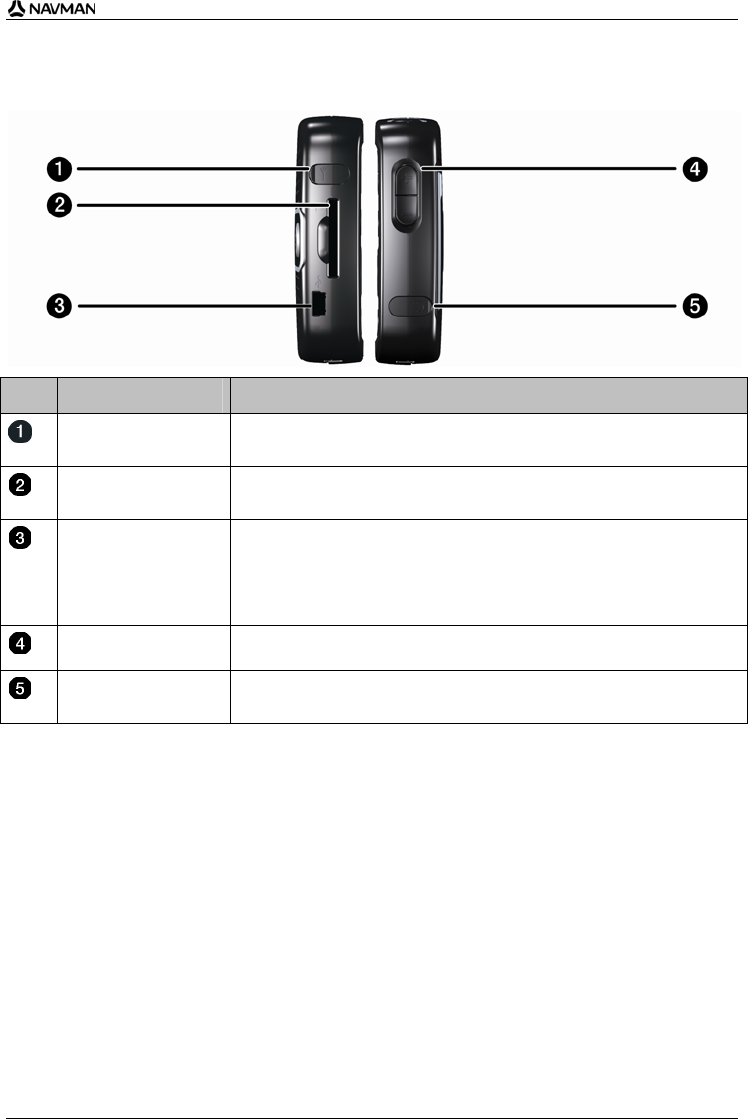
N-Series User Manual
11
Side components
Component Description
Connection socket for GPS MMCX External Antenna (not included). To access
the socket, gently lift the rubber cover.
Slot for memory card. The memory card must be inserted with the label facing
the front of your Navman.
Connection socket for the following:
USB cable to your computer
AC power-pack to the mains power (not included with all models; may be
purchased separately)
In-vehicle power adaptor to the vehicle power socket.
Volume control Press + to hear a sound test and adjust the volume up; press the - to hear a
sound test and adjust the volume down.
Connection socket for headphones or earphones (not included). To access the
socket, gently lift the rubber cover.


















