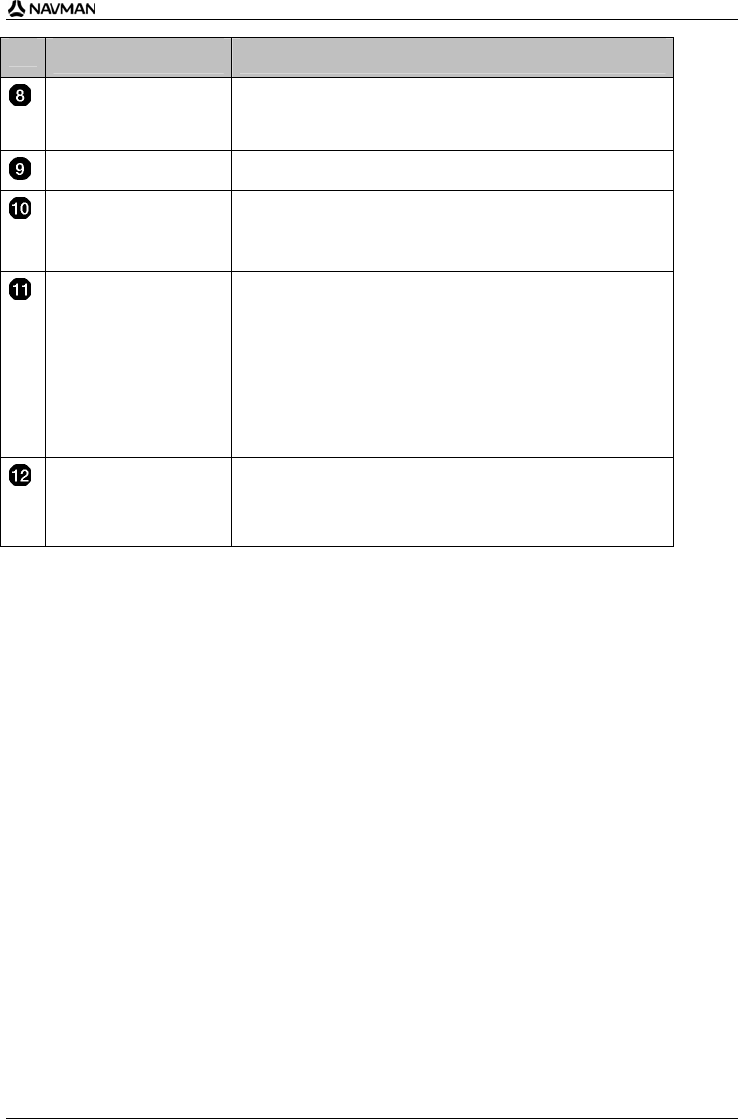
N-Series User Manual
45
Item Description
Next turn arrow Your next turn is highlighted in a different colour from future turns.
The default colour of your next turn is orange, but will depend on the
colour theme you are using.
Cancel route Cancels your current route.
Zoom
To view zoom options, tap
.
To display a smaller area in greater detail, tap
.
To display a larger area in less detail, tap
.
Compass and GPS
Information
Tap to cycle through the options;
Blue compass heading - Tap and hold to alternate between
displaying North or your destination at the top of the screen.
Tap and hold to display the GPS Status screen.
Green quadrants - Indicates a valid GPS signal is being used
to fix your position. Between one and four quadrants will
display indicating the signal strength. Tap and hold to display
the GPS Status screen.
Red circle - Indicates no GPS signal. Tap and hold to display
the GPS Status screen.
Status bar Displays one of the following:
The name of the street you are located on
Speed warnings
Active POIs.


















