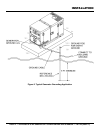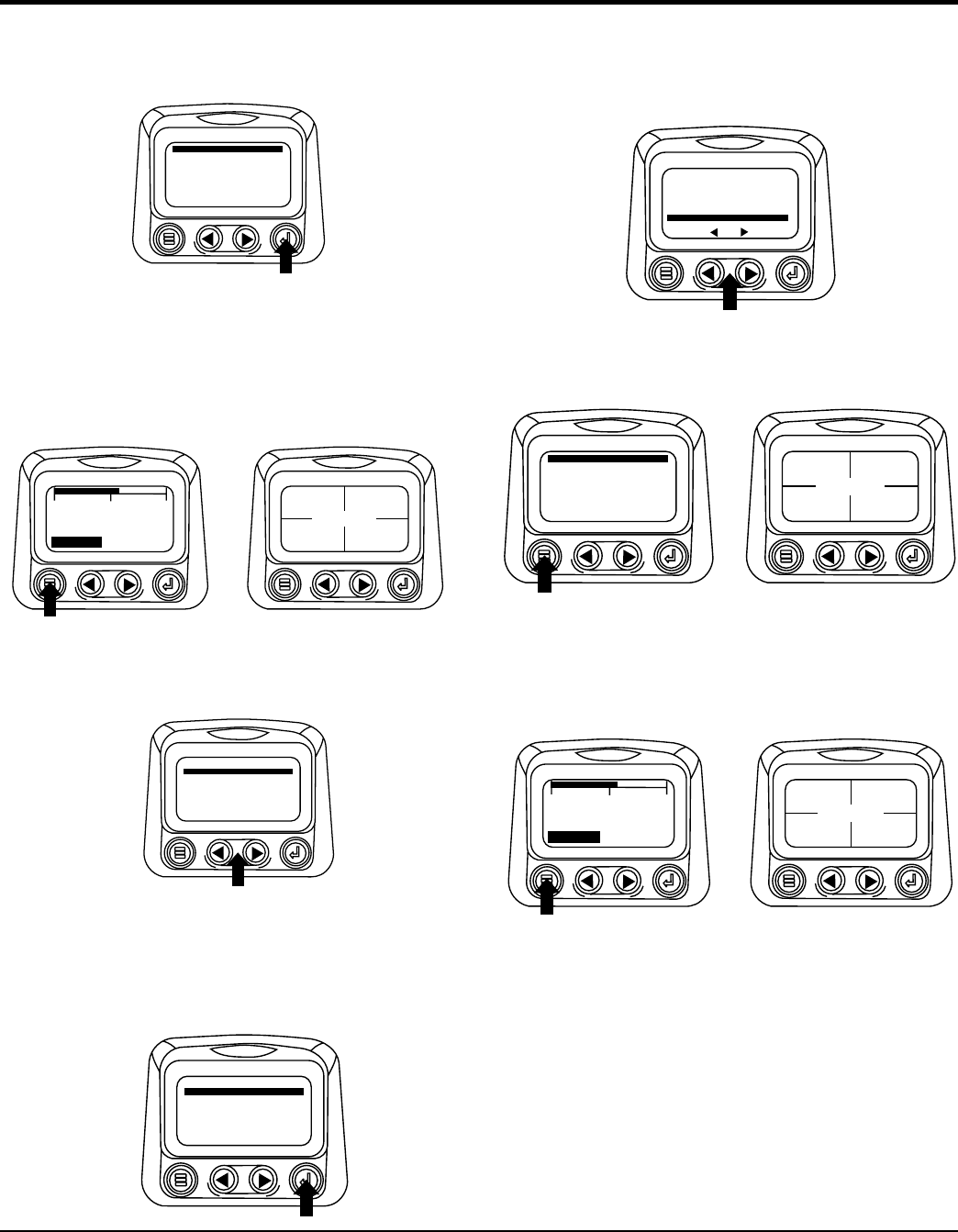
2. The language choices will be displayed. Use the
“Arrow” buttons to scroll through the selections and
touch “Enter” to make a selection.
3. Now that you have selected the language, touch the
“Menu” button to return to the main menu display.
Stored Fault Codes
1. Starting at the single or the four engine parameter
display touch the “Menu button.”.
2. The main menu will pop up on the display. Use the
“Arrow Buttons” to scroll through the menu until the
Stored Fault Codes is highlighted.
3. Once the “Stored Fault Codes” menu item has been
highlighted touch the “Enter Button” to view the “Stored
Fault Codes” (when applicable, consult engine or
transmission manufacturer for SAE J1939 supported
parameters).
ENGLISH
ESPANOL
FRANCAIS
DEUTSCH
COOL
1800 RPM
0
1500
3000
TEMP
ENG RPM
98%
14.2
57 PSI
1000 RPM
LOADRPM
BATTVOLT
ENGRPM
OILPRES
GOTO1-UPDISPLAY
G
ADJUSTBACKLIGHT
ENGINECONF
SETUP1-UPDISPLAY
SETUP-4-UPDISPLAY
SELECTUNITS
STOREDCODES
GOTO1-UPDISPLAY
G
ADJUSTBACKLIGHT
ENGINECONF
SETUP1-UPDISPLAY
SETUP-4-UPDISPLAY
SELECTUNITS
STOREDCODES
DIAGNOSTIC DISPLAY
4. If the word “MORE” appears above the “Arrow Buttons”
there are more stored fault codes that may be viewed.
Use the “Arrow Buttons” to scroll to the next Stored
Diagnostic Code.
5. Touch the “Menu Button” to exit the Main menu and
return to the engine parameter display.
Engine Configuration Data
1. Starting at the single or four engine parameter display
touch the “Menu Button”. First Time Start Up
SPN110FMI10
HIGHCOOLANTTEMP
1ofx
MORE
HIDE
GOTO1-UPDISPLAY
ENGINECONF
SETUP1-UPDISPLAY
SETUP-4-UPDISPLAY
SELECTUNITS
STOREDCODES
G
ADJUSTBACKLIGHT
98%
14.2
57 PSI
1000 RPM
LOADRPM
BATTVOLT
ENGRPM
OILPRES
COOL
1800 RPM
0
1500
3000
TEMP
ENG RPM
98%
14.2
57 PSI
1000 RPM
LOADRPM
BATTVOLT
ENGRPM
OILPRES