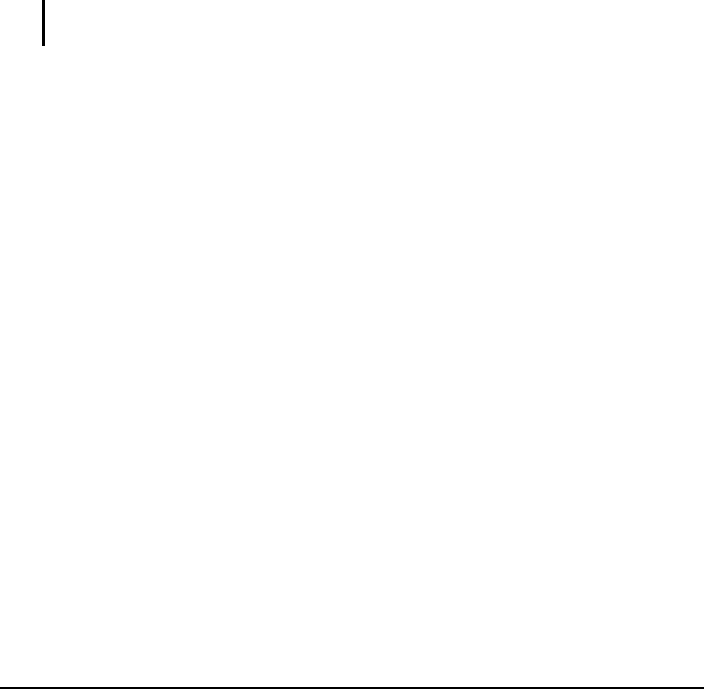
3. In the General tab, enter a network name. If the network was detected, the
network name is automatically entered and cannot be changed.
4. To change the network settings, select a network from the list.
• From Connects to, select what your network connects to, Work or the
Internet.
• To connect to an ad-hoc connection, select This is a device-to-computer
(ad-hoc) connection
.
5. From
Networks to access, select All available, Only access points or Only
computer-to-computer
.
6. To connect only to networks you have already configured, clear
Automatically connect to non-preferred networks.
NOTE: If you select to automatically connect to non-preferred networks, your Pocket PC
will detect any new networks and provide you the opportunity to configure them.
Configuring Authentication Settings
To determine if authentication information is needed, see your network
administrator.
1. To manually enter the information, select a network as described earlier and
tap
Authentication tab.
2. To use data encryption, tap
Data encryption (WEP enabled).
3. To use Shared Key authentication, tap
Network Authentication (shared mode).
You will need a network key (as provided by your network administrator).
4. To automatically use a network key, tap
The key is provided for me
automatically
. Otherwise, enter the network key.
5. For increased security, select
Use IEEE 802.1x network access control. Then,
select the appropriate
EAP type.
Starting and Ending a Wireless Network Connection
After you install the wireless network card and set up the wireless network, use
the desired program when you are within the range of wireless network. For
example, switch to Pocket Internet Explorer and browse to a Web page. Your
Pocket PC will automatically connect.
84


















