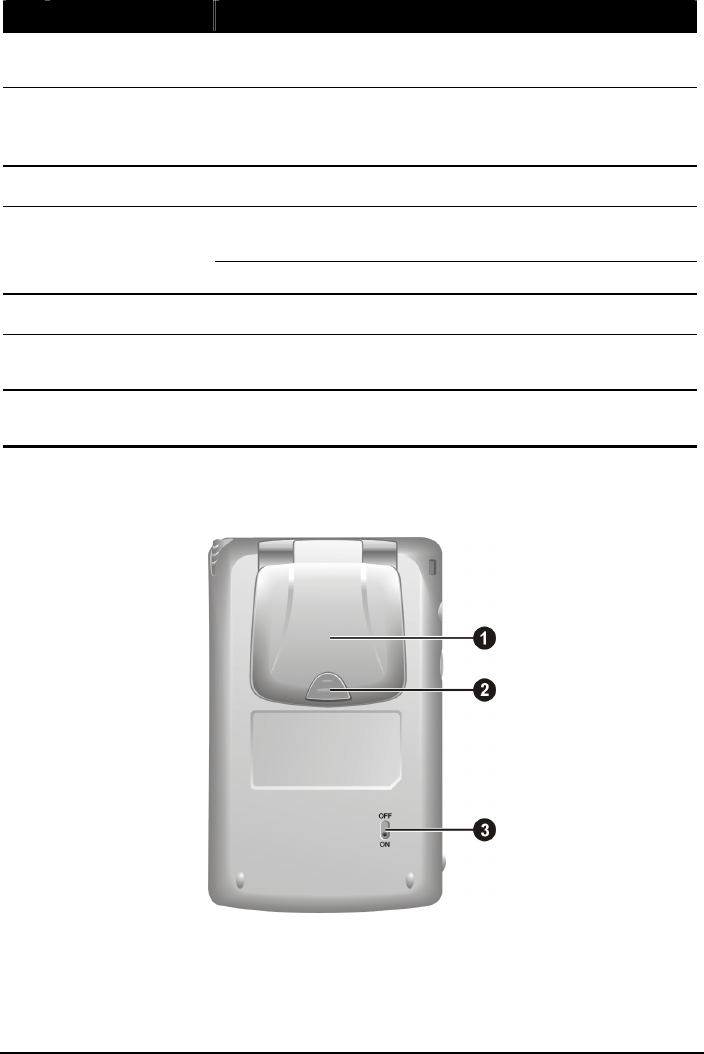
Ref Component Description
Touch Screen
Displays the output of your Pocket PC. Tap the screen with
the stylus to select menu commands or enter information.
Program Buttons
Each of the four buttons provides a quick way to start a
specific program. The buttons are customizable. The icons
on the buttons indicate the default programs associated.
Microphone
Receives sound and voice to record voice.
Moves up, down, left or right by pushing the button toward
the corresponding direction.
Navigation Stick
Selects by pressing.
Speaker
Sends out music, sounds and voice.
Charge Indicator
Glows in amber to indicate that battery charging is in
progress and in green when the battery is fully charged.
Notification
Indicator
Flashes in red to inform you of scheduled appointments,
alarms and reminders.
Back Components
2


















