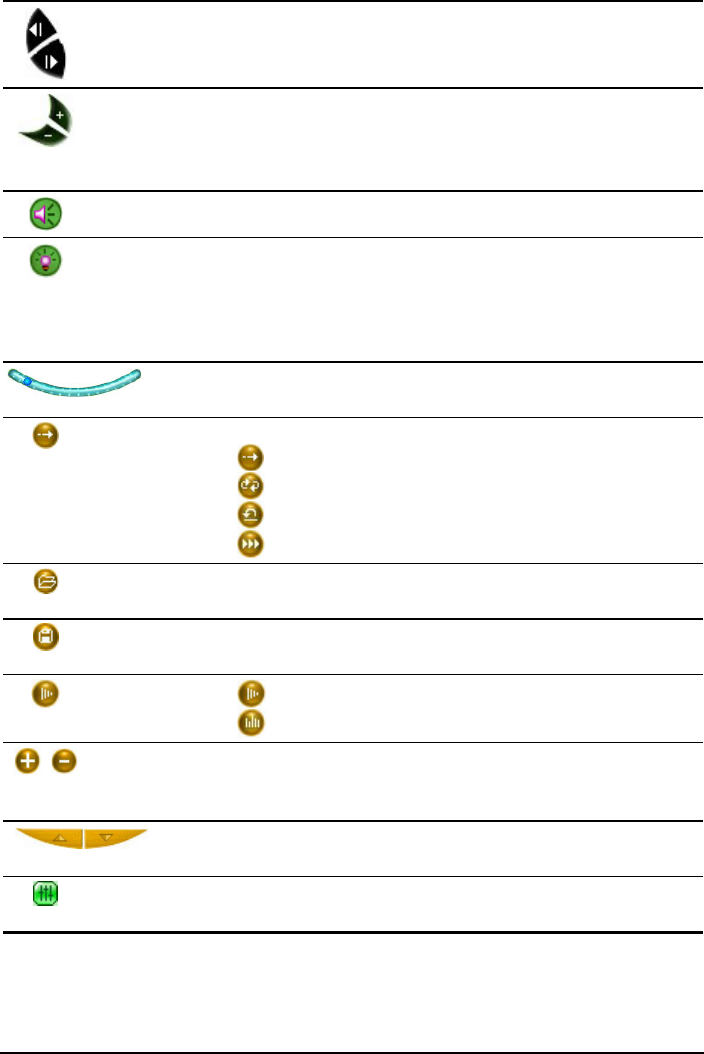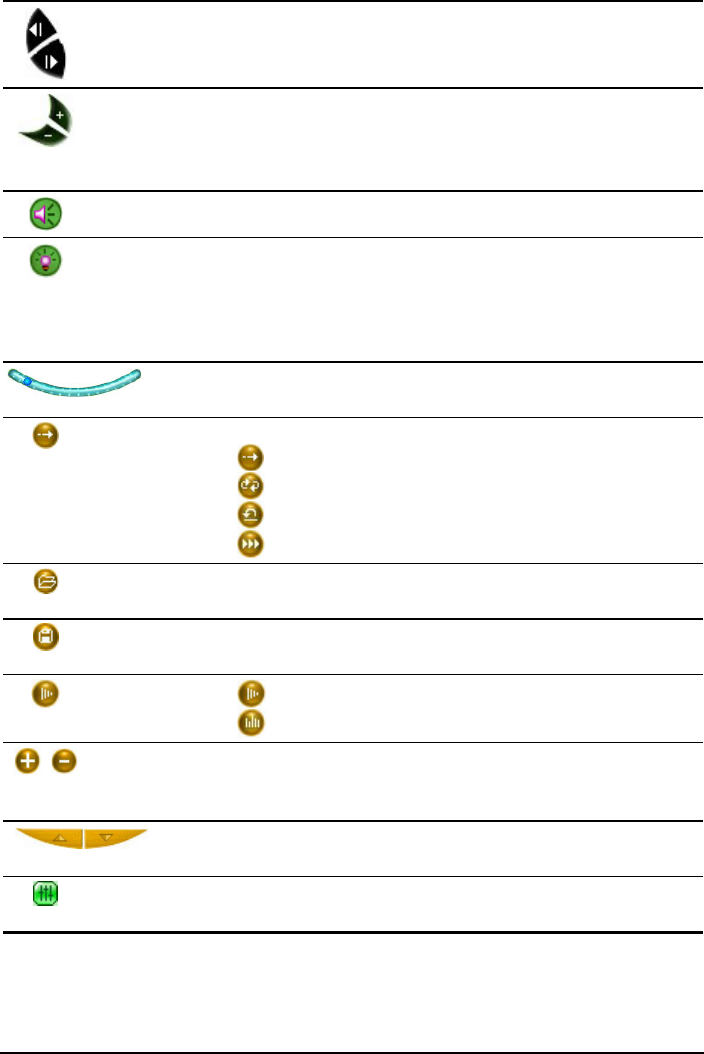
Previous/
Next
Move to the previous or next file.
Tool
Previous/Next
Volume
Increase or decrease the volume.
The volume indicator will appear.
Tool Add
Volume
(+)/Reduce
Volume (−)
Mute Switch mute on or off.
Backlight
Turn off the backlight. To save battery
power, turn off the backlight when
playing music for extended period of
time using battery power. To restore
the backlight, press the power button.
Tool Shut off
Backlight
Slider
Move to a different location for
playback.
Playback Mode
Switch among the following modes:
Single playback
Repeat all
Repeat the current file
Sampling playback
Open Play List Open a play list.
File Open
play list
Save Play List Save a play list.
File Save pay
list
Sequence
Normal sequence
Random sequence
Add file/
Delete file
Add a file to the play list or remove a
file from the play list.
File Add
song/Delete
song
Up/
Down
Move to the previous page or next page
of the play list.
Equalizer
Open or close the equalizer panel.
(See below for more information.)
Tool
Equalizer
76