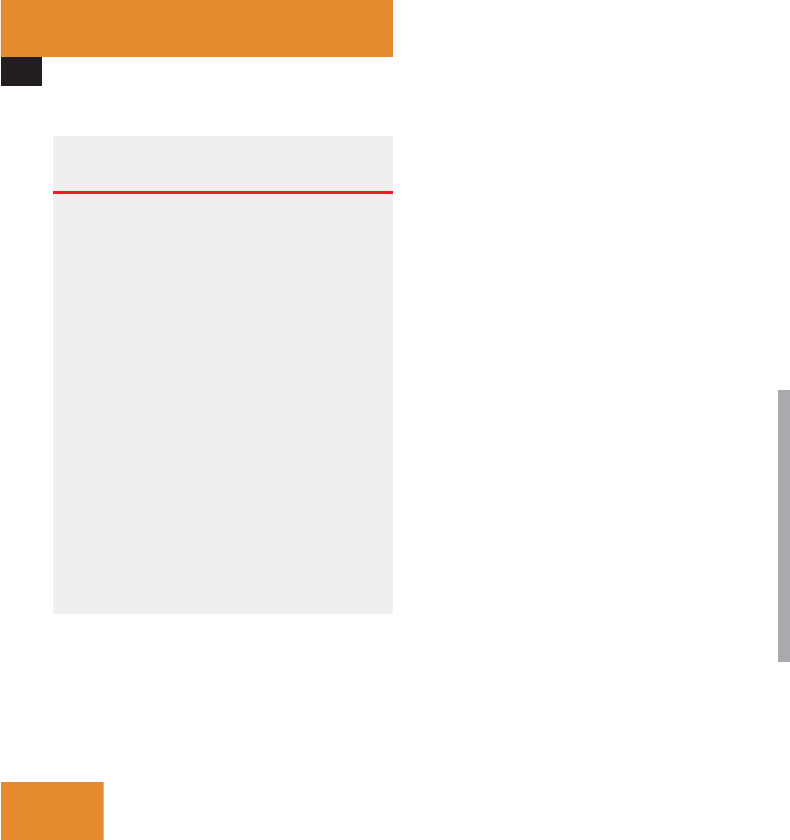
286
Operation
Tires and wheels
Activating the tire inflation pressure
monitor
You must activate the tire inflation pres-
sure monitor in the following cases:
ț If you have changed the tire pressure
ț If you have replaced the wheels or tires
ț If you have installed new wheels or
tires
̈ Make sure the tire pressure is correctly
set.
̈ Press button è or ÿ on the mul-
tifunction steering wheel repeatedly
until the standard display menu ap-
pears in the multifunction display
(
୴ page 134).
̈ Press button j or k repeatedly
until you see the current inflation pres-
sures for each tire appear in the display
or the following message appears in
the display
TIRE PRES.
DISPLAY AFTER DRIVING
A FEW MINS.
REACTIVATE USING
R-BUTTON
Warning! G
Follow recommended tire inflation pres-
sures.
Do not overinflate tires. Overinflating tires
can result in sudden deflation (blowout) be-
cause they are more likely to become punc-
tured or damaged by road debris, potholes,
etc.
Do not underinflate tires. Underinflated tires
wear unevenly, adversely affect handling
and fuel economy, and are more likely to fail
from being overheated.
Do not overload the tires by exceeding the
specified vehicle capacity weight (as indicat-
ed by the label on the pillar in the driver’s
door opening). Overloading the tires can
overheat them, possibly causing a blowout.
i
If transporting a deflated road wheel or
additional wheel sensors in the vehicle,
the tire inflation pressure monitor
should not be reactivated until the de-
flated wheel or additional wheel sen-
sors have been removed from the
vehicle. Otherwise, the deflated wheel
or additional sensors could cause the
tire inflation pressure monitor system
to malfunction.


















