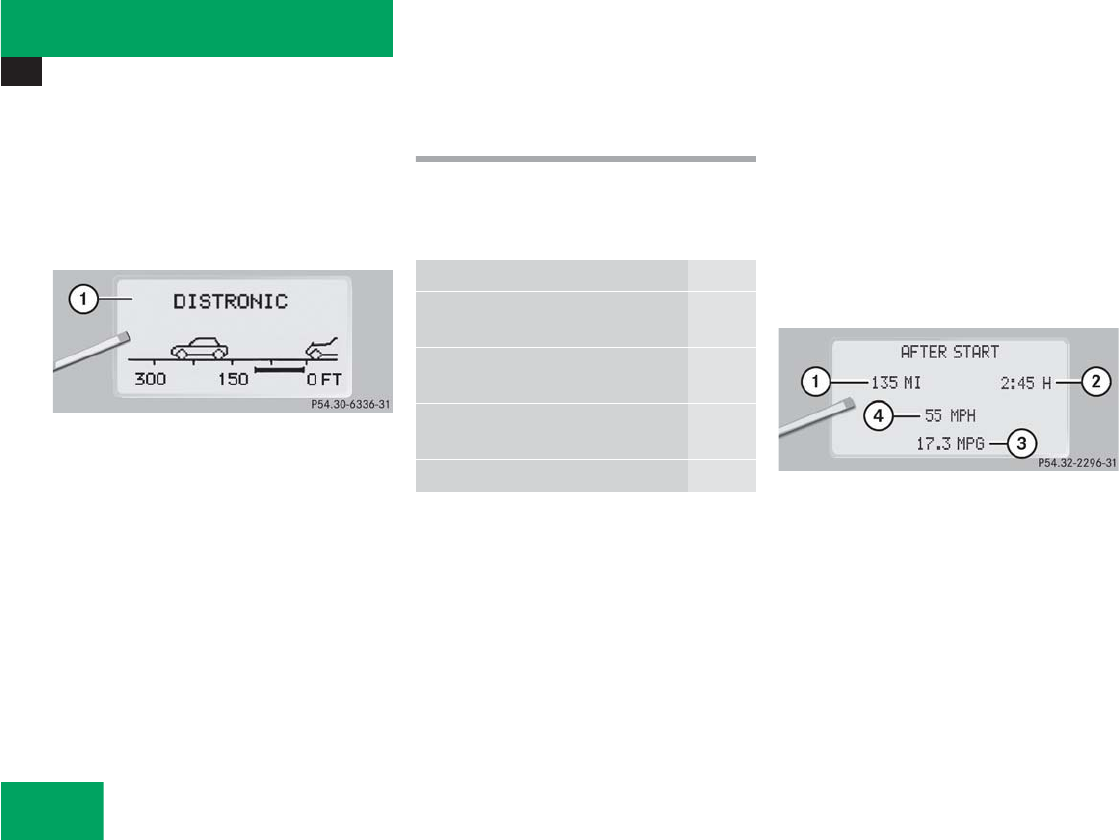
148
Controls in detail
Control system
Distronic activated
When you activate Distronic, you will see
the set speed for about five seconds in the
Distronic display. The following display
then appears:
1 Distronic activated
Trip computer menu
Use the trip computer menu to call up sta-
tistical data on your vehicle. The following
information is available:
Fuel consumption statistics after start
̈ Press button ÿ or è repeatedly
until you see the first function of the
Trip computer menu.
̈ Press button j or k repeatedly
until you see this message in the left
display:
AFTER START
.
1 Distance driven since start
2 Time elapsed since start
3 Average fuel consumption since start
4 Average speed since start
Function Page
Fuel consumption statistics after
start
148
Fuel consumption statistics
since last reset
149
Resetting fuel consumption sta-
tistics
149
Call up range (distance to empty) 150


















